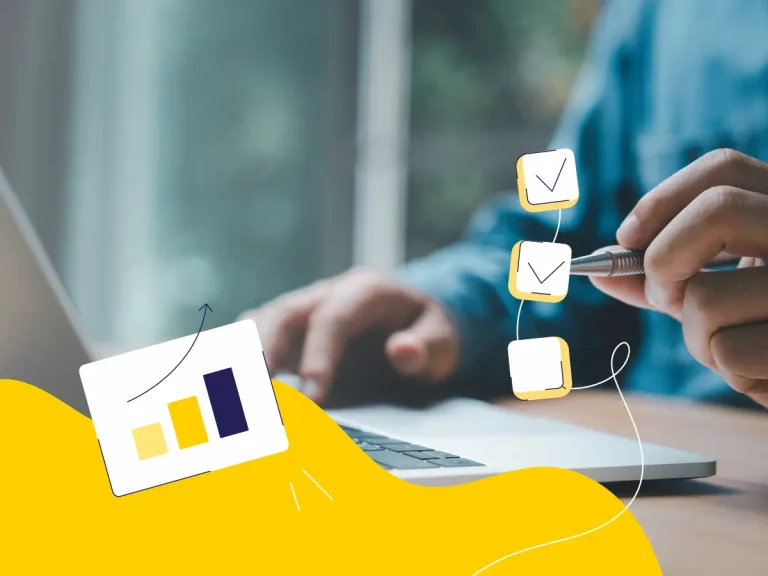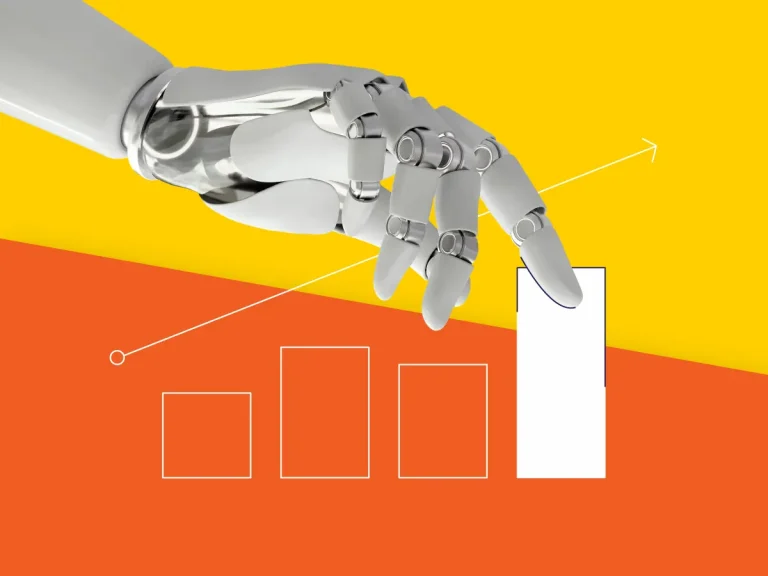READING TIME: 11 mins
How to Improve and Optimize Google Core Web Vitals in 2024
June 6, 2024

Maksym Mudrenok
Senior Quality Assurance Engineer

Struggling to pass Core Web Vitals (CWV) in 2024? You’re not alone. According to Google, over half of all websites fall short when it comes to meeting the good threshold for all three metrics — LCP, INP, and CLS.
But don’t worry! Passing the Core Web Vital audit isn’t mission impossible. It’s a simple 3-step process:
- run performance tests;
- identify CWV issues;
- optimize them.
Why should you care? Well, since August 2021, Google has been using CWV to judge how users experience your site. And these scores affect your search rankings. Put, better Core Web Vitals metrics mean better SEO.
The good news? The web is getting faster. More sites than ever are passing the CWV test. Thanks to these improvements, the Chrome team says we’ve saved 10,000 years of waiting time.
But there’s a catch. In 2024, the way we measure how fast your site responds to clicks is changing. Interaction to Next Paint (INP) is finding a lot of issues that were hiding before.
Keep reading, and we’ll walk you through each step. By the end of this article, you’ll have all the tools you need to improve Core Web Vitals and create a lightning-fast website that Google (and your users) will love.
Don’t let slow loading times cost you visitors.
What are Core Web Vitals: an overview
Google says: “Optimizing for quality of user experience is key to long-term success on the web.” But as they also mention, you can’t improve what you don’t measure.
Back in 2020, Google introduced Core Web Vitals to give site owners clear benchmarks that show user experience. In the core, CWV are the three specific metrics that the search engine uses to see how user-friendly your web platform is. They cover:
- Largest Contentful Paint (LCP) — This is about how fast your main content loads. Google wants this to happen within 2.5 seconds of a page starting to load.
- Cumulative Layout Shift (CLS) — Have you ever been reading a website, and suddenly everything jumps around? That’s bad CLS. A low score means a smooth, stable browsing experience. Google recommends a CLS below 0.1.
- Interaction to Next Paint (INP) — This is Google’s newest metric, replacing First Input Delay (FID) in March 2024. It measures how quickly your site responds when a user interacts with it, like clicking a button.
Google looks at your CWV scores over the last 28 days. They collect this data anonymously through Chrome. Since everyone’s device and internet speed are different, they use the 75th percentile score. That means three in four visitors will have that experience or better.

To pass the CWV test, you need to hit the “good” level for all three metrics. Pages that do this not only rank higher but can also appear in the “Top Stories” carousel in the Google News app.
Why should you care about Core Web Vitals?
It’s simple: they make your site better for customers and SEO.
First, let’s talk about user experience. A site that passes Core Web Vitals is smooth, fast, and stable. People like that. They’re more likely to stay on a site that works well and responds quickly.
A Deloitte and Google study found that even a tiny 0.1-second improvement in page speed made a big difference.
Next, there’s SEO. Google now uses CWV as one of its ranking factors. So, if you optimize them, you rank higher in search engines. If you have content that is similar to and popular with another site, the one with a better web experience gets higher priority. Before, you needed special Accelerated Mobile Pages (AMP) for this.
Why do they matter for SEO?
John Mueller from Google said it best on Reddit:
Core Web Vitals is more than just a random ranking factor. It also affects how people use your site after they find it in search. If you get more traffic but people don’t buy or sign up, that traffic isn’t very useful. But if your site is fast and easy to use, more people will likely buy or sign up. It is a great way to spot and fix things that annoy users.
So yes, good content is still king. Google’s “Helpful Content” update in August 2022 made this even clearer. They want to reward content that helps people.
But here’s the thing: if you’re trying to rank in a tough space where lots of sites have good content, Core Web Vitals optimization can give you an edge. This trend is only going to grow. As we move forward, expect CWV to play an even bigger role in how sites are built and how SEO is done. So, keep an eye on these metrics.
What’s new for CWV in 2024?
Google usually keeps its Core Web Vitals metrics pretty stable, only changing them about once a year.
So, what’s new in 2024? The big change is Interaction to Next Paint (INP). Google introduced INP in May 2023 to replace the First Input Delay (FID). On March 12, 2024, INP officially launched. And by September 2024, FID will be completely gone.

Why the switch? FID has been causing problems for many sites. Plus, it only looked at the delay of the first user interaction. This gave a partial picture of a user’s entire visit. INP is better. It looks at all interactions throughout the user’s time on your site.
This change shows Google is always trying to better measure user experience. They want metrics that truly show how people interact with your site.
Top-10 Google’s Core Web Vitals trends for 2024
While the switch from FID to INP is the big news for 2024, it’s not the only change you should watch for. CWV is always evolving. Here are the top trends to keep an eye on:
- Google doesn’t just add new metrics, they also fine-tune old ones.
- Remember when they updated CLS in 2021 to be fairer? Expect more features like this.
- They might adjust LCP to better handle modern image formats or new content types.
- Google hints they’re working on a new “smoothness” metric for animations.
- They might also look at things like readability, contrast, or even how easy forms are to fill out.
- They want to help even non-tech people improve their site’s performance.
- Watch new web standards at W3C. What’s new there often ends up in CWV.
- They might even partner with WordPress, Shopify, and others for platform-specific advice.
- Most web traffic is mobile now, especially in developing countries.
- Google loves AI. They’ll likely use it more in CWV.
Stay alert, and adapt quickly, and your site will thrive no matter how Google’s Core Web Vitals evolve.
Annoyed by slow loading and high bounce rates?
How to optimize CWV in 2024 (technical and strategic elements)
Improving your CWV scores doesn’t have to be scary. Let’s review some steps you can take, either on your own or with a developer’s help. This process needs both tech fixes and smart planning. Some changes are fast, others take more work. Better scores can double your traffic by moving you up just one spot on Google’s first page.
Here’s how to improve your Core Web Vitals in 2024.
Improving LCP
LCP (Largest Contentful Paint) is all about how fast your main content loads. Google looks at how quickly your biggest image or text block becomes visible. Usually, this is a hero image, banner, or big headline.

How do you speed up your LCP:
- Compress your images (we’ve talked more about image optimization here).
- Use web-friendly formats like WebP (they’re up to 34% smaller!).
- After someone visits your page, it’s stored on the server.
- Try simpler, smaller main content.
- Only load images as they’re needed.
- Keep your LCP content above the fold.
- Remove spaces, comments, and unused code.
- Stores your site on servers worldwide.
Remember, LCP is about the first big thing users see. Make it simple, make it small, and get it to them fast.
Optimizing INP
Optimizing Interaction to Next Paint is all about making your website feel snappy and responsive to every click, tap, or key press. Here’s how to make it happen:
- Break large JavaScript files into smaller chunks that load only when needed.
- Remove unused code to reduce file size and execution time.
- Defer loading of non-essential scripts until they’re needed.
- Limit the rate at which event handlers are fired to prevent overwhelming the browser.
- Ensure that code related to user interactions is executed quickly.
- Simplify your CSS to avoid unnecessary calculations.
- Avoid triggering layout changes that force the browser to recalculate styles.
- Only render the items that are currently visible to the user.
- Use web workers to run computationally intensive tasks in the background, freeing up the main thread for user interactions.
Remember, the goal is to keep your INP score below 200 milliseconds. By following these tips and checking regular Core Web Vitals reports, you can ensure that your website delivers a smooth and responsive experience for all users.
Reduce JavaScript (JS) execution
JavaScript is a powerful tool that can enhance your website’s functionality, but excessive or inefficient JavaScript can significantly impact your INP score. Here’s how to keep your JavaScript lean and mean:
- Remove unnecessary characters like whitespace, comments, and line breaks from your JavaScript code.
- Use tools like Gzip or Brotli to compress your JavaScript files.
- Use the defer attribute on your <script> tags to delay the execution of non-critical scripts until after the HTML parsing is complete.
- Use the async attribute for scripts that don’t depend on other scripts.
- Evaluate which third-party scripts are truly necessary and remove any that are not essential.
By implementing these Core Web Vital optimization techniques, you can reduce the amount of work the browser needs to do, leading to faster interactions and a better user experience.
Leverage a content delivery network
A Content Delivery Network (CDN) is like a network of super-fast delivery trucks for your website’s files. It stores copies of your site’s assets (images, videos, scripts, etc.) on servers located around the world. When someone visits your site, the CDN delivers these files from the server that’s closest to them, resulting in faster loading times and a better user experience.
Integrating a CDN typically involves updating your website’s DNS settings to point to the CDN’s servers. Many popular website platforms and content management systems (CMS) offer plugins or integrations that make this process even easier.
Improve your server response time
The longer it takes a browser to get content from the server, the longer it takes to show anything on screen.
So, faster servers make every page load faster, including LCP.
Time to First Byte (TTFB) is the key metric here. It measures the time it takes for a user’s browser to receive the very first byte of your page’s content.
Try these tips:
- Not all web hosts are equal. Some are faster than others. Do your research and choose a hosting provider that’s known for its speedy performance.
- A Content Delivery Network can cache your website’s files on servers worldwide, reducing the distance data needs to travel and speeding up delivery.
- Get rid of any unnecessary plugins and make sure the ones you keep are optimized for performance.
Google recommends keeping your server response time under 600 milliseconds.
To wrap it up
Do you need to pass Core Web Vitals? Are they that impactful?
The truth is — it’s not about the metrics themselves. Yes, seeing everything green in PageSpeed Insights is nice. And yes, they’re part of Google’s ranking factors, so you might see a boost in search results.
But the real value? It’s about making your users happy.
Passing CWV means giving users a top-notch experience. And that leads to real-world wins:
- more conversions;
- lower bounce rates;
- a site users love visiting.
Fast, user-friendly sites that skip the pop-ups have a better chance than slow, annoying ones. Audit gives you a clear way to measure user experience.
Some developers don’t like dancing to Google’s tune. That’s fair. But here’s the thing: Core Web Vitals optimization isn’t about making Google happy. It’s about making your users happy.
At Alva, we believe in a fast, user-friendly web. Our team can check your site, spot the problems, and help you fix them.
Want to see how your site stacks up? Let’s talk. We’ll run a free Core Web Vitals audit and show you where you are.
Is your website struggling to meet Google’s CWV standards?
After all, happy users are loyal users. And loyal users? They’re the best SEO you can get.
Featured Articles
Take a look at our latest blog posts to find out more about how our collaboration can empower your eCommerce business