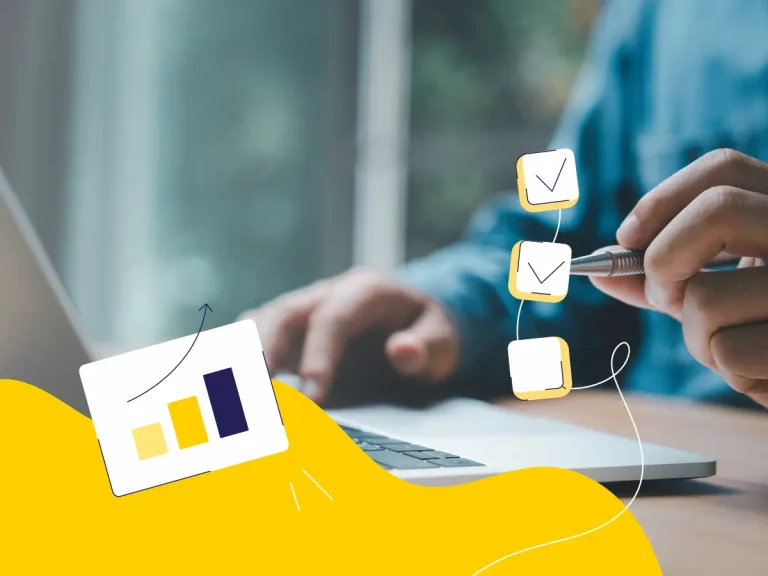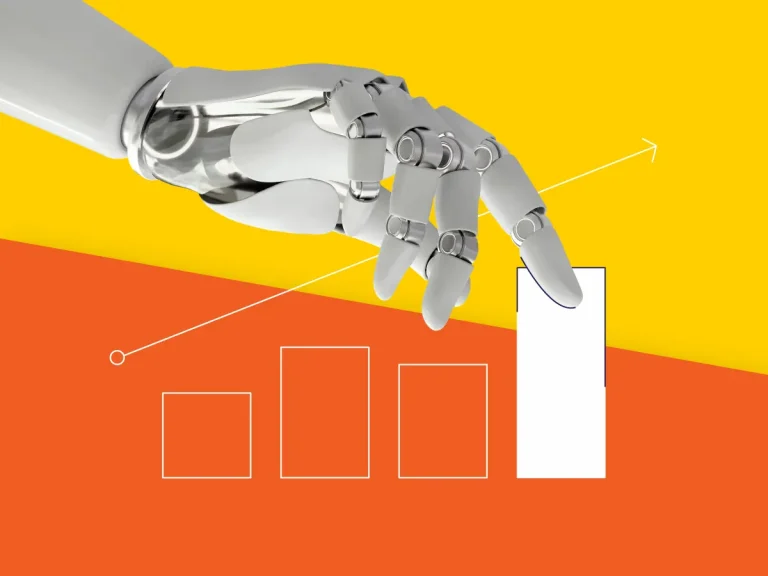READING TIME: 9 mins
Magento Website Audit Checklist: A Complete Guide to Optimizing Your Business
October 13, 2023

Peter Markovich
Senior Front-End Developer, Magento 2 and UX/UI expertise

As a business owner, you want your online store to stay at its best always. The most effective way to ensure that your website is stable and functional at all times is to audit it timely. Regular Magento site reviews enable you to spot any existing and prevent possible issues that may disrupt your business operations.
Alva Commerce’s Magento audit checklist for your business
As your business grows, you add new features and extensions to your Magento shop, as well as new pages and products. These changes accumulate over time and may lead to slowing down your shop. Bearing that in mind, you should maintain it regularly with Magento website audits.
At Alva Commerce, we believe in empowering business. That’s why our team has drafted a website audit checklist you can use for taking the first step to fine-tuning your online shop. It includes the all-rounded analysis encompassing four main areas of your store: technical and security indicators, user experience, and SEO compliance.
In this article, we’ll consider what you, as a business owner, can do to enhance your website. The suggested audit does not necessarily require hiring a developer team.
We provide some steps you can take without technical knowledge and still see some improvements. However, you will need expert assistance for a more in-depth evaluation and high-level fixes.
Concerned about your store’s present and future?
Technical audit checklist
Start by evaluating the technical condition of your store. It’s usually the most important factor contributing to slow loading times, bugs, glitches, and downtime.
Check your store with Google Lighthouse to determine its current state as described in this helpful article. This tool is commonly used to quickly identify how a website is perceived by this search engine. It comprises indicators of a web page: Performance, Accessibility, Best practices, SEO, and Progressive Web App.
The result of such a check is a score for each aspect and some insights about what you can fix to improve these indicators. Next, act on the recommendations by Google Lighthouse and our Magento technical audit checklist.
Performance check
Your website’s speed and performance can make or break a sale. Slow-loading pages can drive potential customers away and reduce conversions. When load time hits the 4-second threshold, the conversions drop from 3.05% to 0.67%.
Use our full guide to Magento 2 Performance Optimization and optimize your site right now!
Check your Magento version
Make sure that your platform is updated. Each Magento release includes performance optimization and bug fixes that can improve your site’s loading speed. We’ve prepared a complete analysis of the last version – Magento 2.4.6.
Review your server configurations
Check CPU, RAM, and storage to ensure they meet your system requirements. You must use specialized Magento hosting providers. They are optimized to meet the needs of eCommerce websites, while non-specialized providers may not be able to cope with traffic increases and loads.
Delete unnecessary extensions
Third-party extensions can impact the performance of your website. Review the apps installed in your Magento and delete unused ones.
Look through the images and icons
Large pictures and videos can slow down page loading. It’s recommended to minimize their size by using such modern image formats as SVG or WebP. You can also use a specialized app, for example, Image Optimizer by Apptrian or a similar tool.
Besides, we have a guide to optimizing images for websites. Surely, it will be useful for you!
Code review
For this part of the review, you may need the assistance of an expert developer. Alva Commerce offers code audits within our complex Magento Tech Audit package. Our expert team is always ready to assist you with high-level solutions for your business.
Code quality
Review custom code and themes for performance bottlenecks, inefficient queries, and coding best practices.
Third-party libraries
Make sure that your code uses the latest versions of the libraries and that there are no obsolete ones that may pose any potential risks.
Optimize the code
Minimize and combine CSS and JavaScript files to reduce HTTP requests. Also, remove any duplicated code.
Bugs and issues
Minor glitches and errors can accumulate over time, causing frustration for users. Audits help you spot these issues and address them promptly. In the majority of cases, bug fixing requires technical expertise, but not always.
If you have noticed any issues after installing an extension and can relate them to it, deleting the app may help resolve the problem. However, if you cannot relate the issues you face to any event, it would be better to resort to professional developer services.
We’ve already described in detail all the essential reasons when and why you need a Magento code audit – check this out.
Alva Commerce offers a comprehensive Magento Tech Audit for your online store.
Security review checklist
Regular Magento security audits keep you up-to-date with the latest security advancements and protect you against known vulnerabilities.
Review the installed extensions
Look through the extensions installed for your shop. Make sure that you know what each app is used for. If you detect any unknown extensions, research what it does and consider whether you need them.
Back up your website before updating or installing any extensions to ensure that you can restore it if anything goes wrong.
Update the extensions to the current versions. However, be careful with installing newer versions for apps that haven’t been updated for a long time because the more recent versions may be incompatible with your store or negatively affect the functionality. For example, you have the 1.2.0 version of an extension installed and want to update it to 3.4.0.
Avoid installing free apps from unknown or non-verified developers. Such extensions may include malware, which can negatively impact your website operations. Install apps only from official stores that verify the products they offer. For example, Adobe Commerce Marketplace.
Make sure that Magento 2FA is enabled
The platform offers a two-factor authentication out of the box. Ensure that it’s enabled for your store. It may seem to be an excessive measure that requires twice as much time to log in to your store’s admin panel, but it is critical for your site’s security.
Review access rights
According to Microsoft, about 93% of ransomware incidents reported in 2022 were related to insufficient control of access control. Ensure that admin rights and access to sensitive data are granted only to those employees that need it.
Check your employee’s awareness
Basic cybersecurity hygiene is critical for robust store protection, for it can prevent 93% of threads. For this reason, ensuring your employees know the cyber security basics is essential.
Follow the positive approach without blaming or shaming your employees for not knowing or giving incorrect answers. Ask them to provide explanations of the reasoning behind their answers and explain to them why each basic rule is important. For example, if they answer “yes” to the first question, ask them why they use these login credentials, why they think it may be a problem, and explain that such credentials are a piece of cake for hackers.
You can use our basic questionnaire provided below to check whether any areas could be improved in your employees’ awareness. It includes 5 basic questions to evaluate their standpoint and teach them quickly.
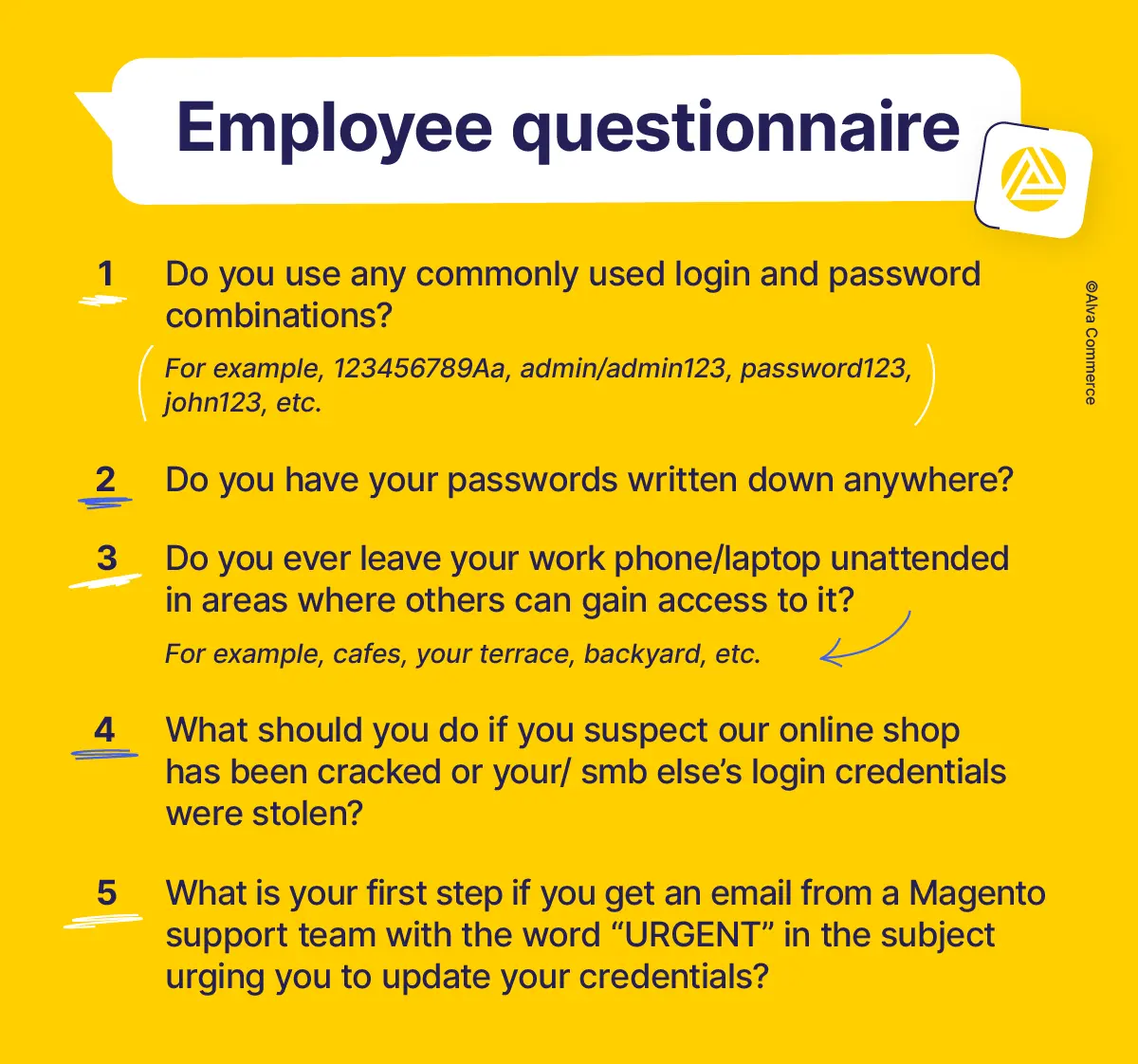
Also, consult Alva Commerce’s 10 tips to keep your store secure for more insights about protecting your business.
User experience audit checklist
This part of the audit may seem the easiest, but it’s the opposite. You need to alienate yourself from your store to conduct a high-quality review. Imagine you’re a customer who sees the interface for the first time and wants to buy something.
Now, click through all the steps a user would go through. You would want to search for a product, use different features, sign up, log in, add a product to the cart, and checkout. At every step, ask yourself:
-
Can I find what I need quickly? Does the search function as I expect it to?
-
How long did it take me to find this button/element? Is it where I expected it to be?
-
Is this procedure straightforward?
It may also be helpful to ask yourself “Why?” whenever you take an action or fill in a form on your website. Sometimes, the answers to these questions seem to be obvious. But not quite.
For example, why do you need my gender on this checkout form? You probably need it to target your outreaches, personalize ads, etc. But you should always provide the option “Rather not say” option for non-critical fields if your customers don’t want to share this information. The same concerns the possibility of canceling an action or returning to the previous screen.
We recommend that you pay special attention to the search in your online store. As Nielsen Norman group worded it, if users cannot find a product, they cannot buy it. Also, pay attention to the four basic principles to make your website more user-friendly that are provided below.
UX principles for higher user retention
| Consistency You use the same words and elements for the same actions. | Usability It is easy for users to navigate, search, find and click buttons. |
| Simplicity The visual elements do not overload the interface. | Standartization Elements location is standard. Users know what to expect. |
Magento SEO audit
Conducting an SEO analysis of your online store is a crucial step in optimizing your website for search engines like Google. When it comes to running a successful online store, visibility is critical. For your products and brand to be easily discoverable by potential customers, your store must stay search-engine-optimized.
Check page structure
To rank high in search engines, it’s crucial to ensure that all pages on your website comply with the basic SEO requirements. Check each page’s parameters:
- Meta title
- Meta description
- Proper structure: title, header tags (H1, H2, H3)
- Keywords for better searchability
Fix any broken links
Address any issues with broken links and redirects. They negatively impact page loading times, and as a result, your website ranks lower in search results.
In conclusion
As a business owner, you understand the importance of keeping your online store in top-notch condition at all times. Regular Magento audits are your key to achieving that goal. They ensure your website remains stable and functional to support your business operations seamlessly.
By following our Magento audit checklist, you can ensure that your website remains a competitive force in the eCommerce landscape. Regular audits are your weapon to maintain your Magento website healthy and running smoothly, securely, and profitably.
Ready to take your eCommerce business to the next level?
Featured Articles
Take a look at our latest blog posts to find out more about how our collaboration can empower your eCommerce business