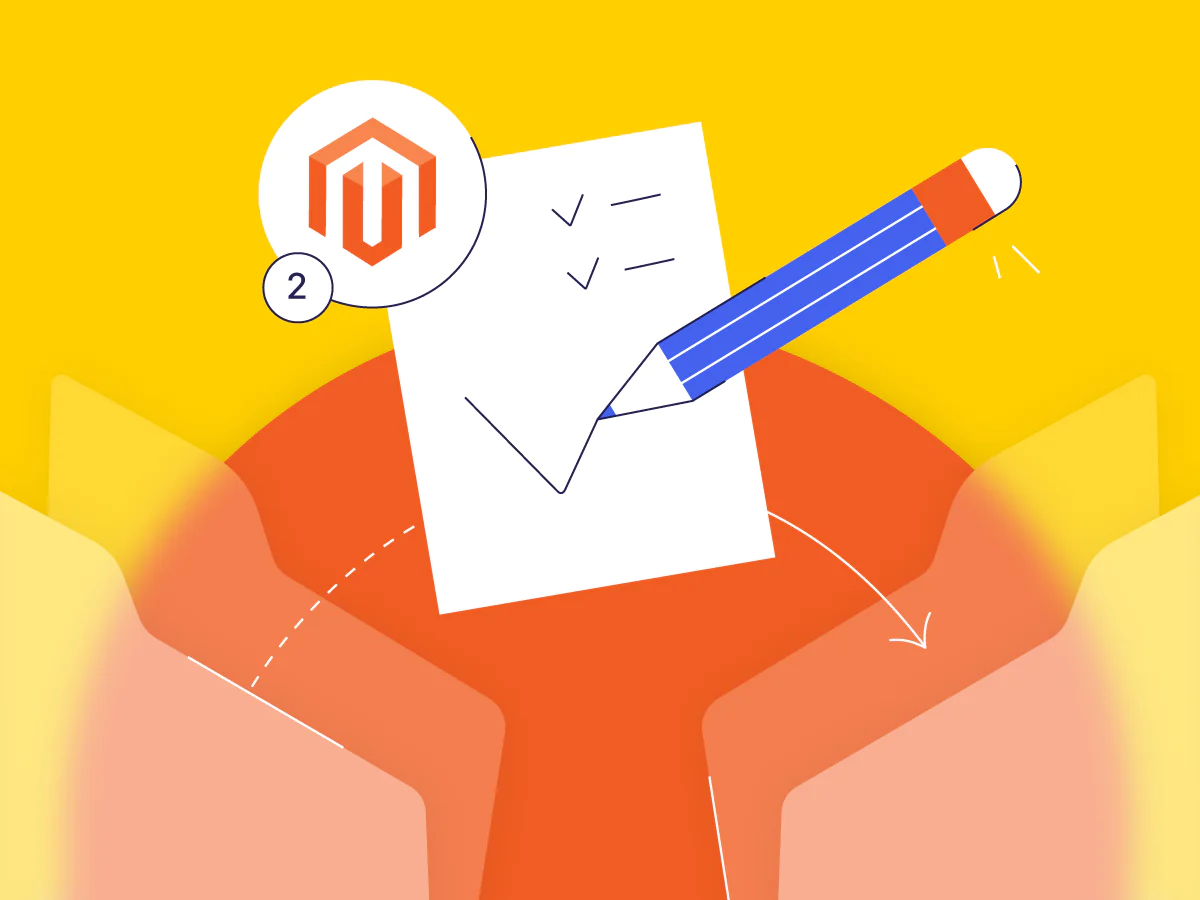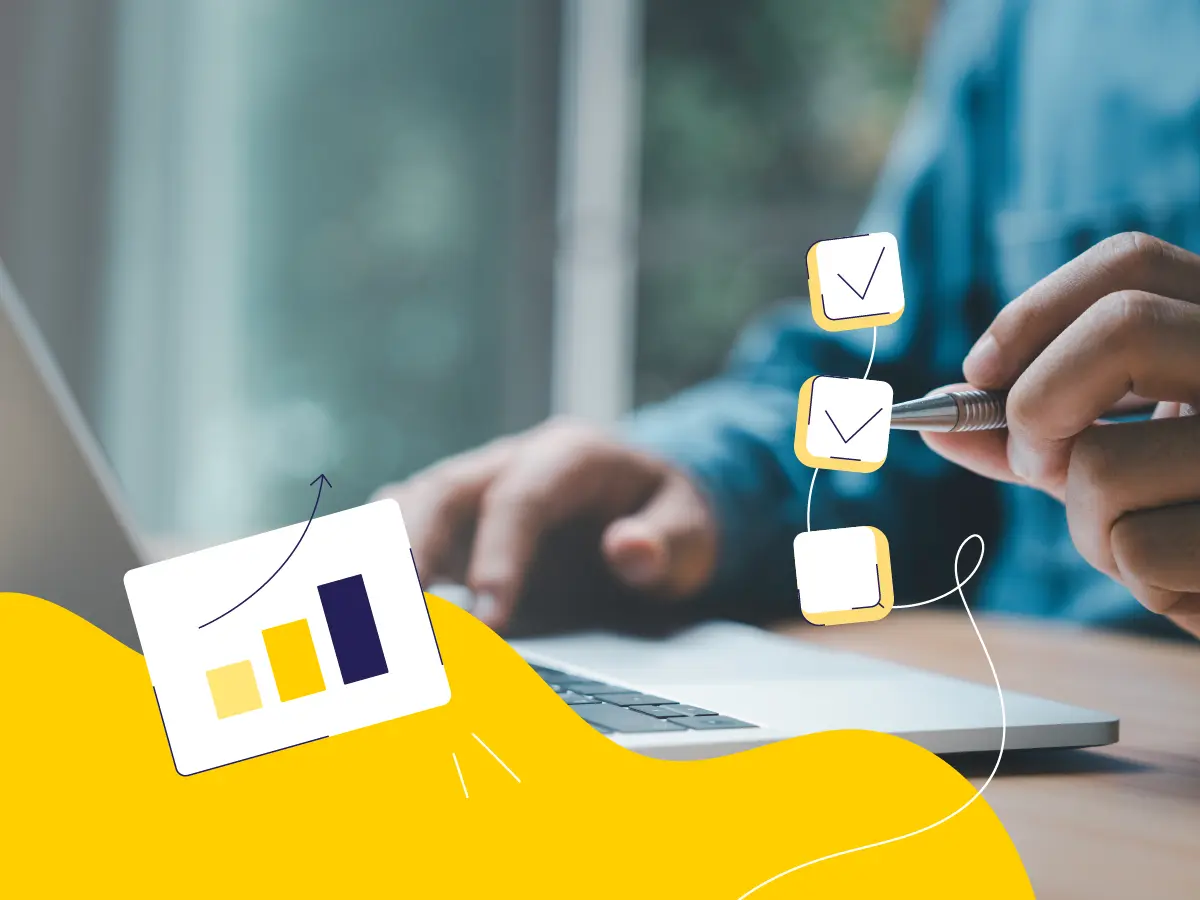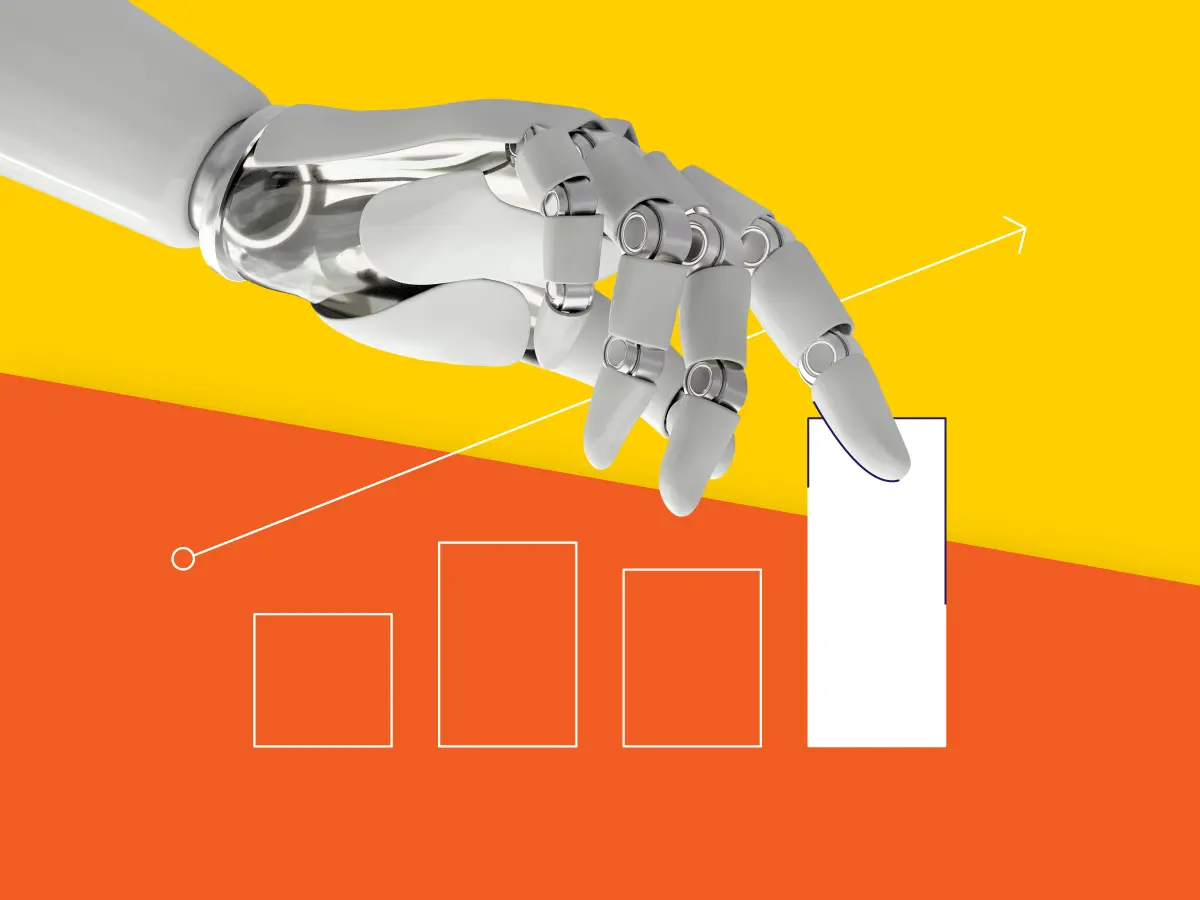Are you running an online store on platforms like Shopify, WooCommerce, or BigCommerce and wondering if the grass is greener on the other side? Well, in eCommerce, that “other side” might just be Magento 2.
It’s a tool that grows with you, understands your needs, and opens doors to a whole new level of possibilities for your business. This article is your guide to understanding migration to Magento 2, why you may need it, and how to make it a smooth sail for your business.
What is Magento Open Source?
Magento is an open-source e-commerce platform. It’s a comprehensive solution that is suitable for businesses of all sizes. According to Built With, Magento is used by over 140,000 websites worldwide. With 47k sites, it’s favored in the US eCommerce scene. At the same time, 11k websites are using this platform in the UK.
Why migrate to Magento 2?
Deciding to switch to Magento 2 is upgrading to a more powerful and feature-rich platform.
So, the critical question is whether you need to migrate at all. If you own a small website and are fully satisfied with its performance and capabilities, you probably don’t need the abundance of features offered by Magento.
When should you consider changing your eCommerce platform in favor of Magento?
- Your business is growing
Your current platform is struggling to keep up with your growing business. Magento is easily scalable thanks to its modular structure. - Need for advanced functionality
You are limited by the features of your current platform. Magento 2’s wide range of apps can open new doors for your business. - Looking for a more customized solution
Your current platform is one-size-fits-all, while you need a custom solution or functionality.
Learn more about the benefits of Magento and the reasons to use it for running your business in our dedicated article.
The Magento migration steps: a smooth sail
Our expert team has drafted a Magento 2 migration checklist to simplify the process for you. Feel free to save and use it for your platform switching.
Step 1: Plan and prepare
Migration is a big move, so planning is key. You need to make sure that everything goes exactly as you expect it to. That’s why you should thoroughly prepare both your store and your team.
Make a backup
Before anything else, back up your online store. It’s your safety net, ensuring that no matter what happens during the migration, your data is safe, and you won’t lose vital business information like product details, customer data, and order histories.
Technical and resource assessment
Set a realistic timeline and budget for the migration. Evaluate your technical resources. Do you have the in-house capability to handle the migration to Magento, or do you need external support? If you lack technical expertise, it would be a wise decision to seek professional help.
Choosing between automated and manual migration
When considering the move to Magento 2, you have two main paths: automated using Magento 2 migration tools like Cart2Cart, LitExtension, or Firebear Studio, or going the manual route. Each has its benefits and drawbacks.
Automated tools simplify the migration process. They’re great for a hassle-free transition. But keep in mind that they might not fully cover unique elements of your store, like specialized designs, specific apps, custom coding, or certain shipping and payment configurations.
On the other hand, manually migrating your store gives you complete control over every aspect of the transfer. This approach is ideal if your store has numerous custom features. The manual migration can be quite time-consuming and requires more effort.
Step 2: Set up your Magento environment
This step in the Magento migration lays the foundation for your new digital store. You need to choose hosting, set up the basic Magento structure, and start visualizing your new space.
Select the hosting
Choosing the right hosting is a crucial decision for an online store. You need one that’s reliable, fast, and can handle the traffic, especially during peak periods. For Magento, this means opting for a specialized Magento or e-commerce hosting provider.
For an in-depth look at top hosting providers, check out our article on the top 10 hosting providers for Magento.
Choose the right theme
The theme of your store is another important factor when you migrate to Magento. It should be inviting, represent your brand, and offer a great customer experience.
When selecting a theme, consider these factors:
- Responsiveness
Ensure the theme looks great on all devices, be it a smartphone, tablet, or desktop. - Customization flexibility
A good theme allows you to tweak elements to match your brand, from colors and fonts to layout structures. - Performance and speed
A theme that’s optimized for speed enhances user experience and helps with SEO rankings. - Ongoing support and updates
Look for themes that are regularly updated and supported by developers. - User reviews and ratings
What do others say about the theme? This feedback can be a valuable insight into the theme’s quality and reliability.
One of the popular choices for Magento is the Hyvä theme. It’s known for its exceptional performance and user experience. Hyvä offers a comprehensive toolkit, compatibility with various extensions, and a supportive community. It’s a standout choice for those seeking a high-quality frontend option without the complexities and costs of a Progressive Web App (PWA).
Customize the theme
When you’ve selected your theme, it’s time to tailor it to your needs. Some themes offer extensive customization options, allowing significant design overhauls. Others might be more structured in their design approach.
Always check the theme’s documentation or consult with a Magento developer to understand its customization capabilities fully.
Step 3: Customize the functionality
The next step in migration to Magento 2, after your environment is set up, is to customize the functionality of your store. This is where you can really make your store work for you, ensuring it meets all your business needs.
Evaluate your current integrations
First, you need to assess the installed apps and their functionality:
- Review your existing tools
Start by taking stock of the integrations and extensions you currently use. Which ones are essential for your business? Do they have equivalents in Magento, or perhaps even better alternatives? - Prioritize essential functions
Identify the functions that are critical for your business operations. This could be anything from payment gateways to inventory management systems. Ensuring these are set up in your new Magento store is key.
Find new Magento apps
Magento’s ecosystem is rich with integrations. Explore tools that can elevate your store in Adobe Commerce Marketplace. You might find gems like AI-powered personalization tools or advanced search capabilities.
Look for apps that offer something extra to your customers, be it through personalized experiences, improved navigation, or streamlined checkout processes. These can significantly boost user engagement and conversion rates.
When off-the-shelf isn’t enough – seek custom development solutions
Sometimes, what you need might not be available in Magento’s library. That’s where custom development comes in. Tailor-made solutions can perfectly align with your unique business requirements.
Custom development gives you more control over your store’s functionality. You’re not limited by what’s already available – if you need something, it can be developed.
At Alva Commerce, we specialize in advanced Magento development services. We understand the flexibility and customizability that Magento offers and are adept at leveraging these features to meet diverse business needs.
Whether you’re looking for straightforward integrations or complex custom solutions, our team is here to help. For an insight into our capabilities, check out our case study on implementing a comprehensive B2B collaboration system for CockPit 3D.
Step 4: Export data from your current platform
This is where you start the actual migration process by exporting data from your current platform. This step is crucial as it ensures that no important data is left behind during the transition to Magento.
What to export
The essentials include product information, customer data, and order history. These bits of data are integral to maintaining continuity in your new store.
The export format
Most of the platforms allow you to export this data in CSV format. It’s widely compatible and makes the transition to Magento smoother. You’re essentially packing your data in a universally readable format, ready to be unpacked in your new Magento home.
Handling additional content
Your store isn’t just products and transactions. It’s also about the content that gives it life – social media posts, blog entries, and media files. Make sure to list these items for migration as well.
Unfortunately, some platforms, like BigCommerce or Shopify, don’t offer a built-in export feature for blog posts. So, you can manually transfer the articles if there aren’t many of them. Alternatively, you can resort to a professional developer to export the posts using the API.
Step 5: Import data to Magento
After that, import the data into Magento. This is a two-part process:
- Upload your CSV files to Magento
Your CSV files that contain all your essential data should be uploaded to Magento. Follow the instructions provided in this Adobe help article to import them. - Verify data accuracy
After the upload, it’s crucial to verify that every piece of data is accurately imported. This includes checking product categories, pricing, customer information, and payment options.
Step 6: Test your store
This is a crucial phase in the Magento migration where you ensure that your new Magento store is not just functional but also offers a stellar user experience. Testing every aspect of your store helps catch and fix any issues before they impact your customers and sales.
Testing for functionality and user experience
- Functionality check
Start by verifying that all product listings, pricing, shipping options, and payment gateways are correctly imported and functioning as they should. This includes ensuring that all links, buttons, and navigational elements work flawlessly. - Performance across devices and browsers
Your store should offer a smooth user experience regardless of how customers access it. Test the site speed and performance on various devices (like smartphones, tablets, laptops) and different browsers to ensure consistency. - User experience (UX) assessment
Evaluate the overall feel of the store. Is it easy to navigate? Is the layout intuitive? Are the products and categories easy to find? Identifying and fixing any UX hiccups at this stage can significantly enhance customer satisfaction.
By conducting thorough testing, you ensure that your store delivers a pleasant and intuitive user experience after you migrate to Magento. This is key to retaining customers and encouraging repeat visits.
At Alva Commerce, we offer a comprehensive UI/UX audit of your website to help you address any issues that may hinder your sales.
Step 7: Launch and support
The launch is just the beginning of a new phase of your business’s evolution. It’s about strategic planning, continuous monitoring, and ongoing support.
Once live, closely observe how your store performs under real-world conditions. This period is crucial for gathering insights and understanding user interactions.
Pay attention to the initial feedback from your users. It’s a goldmine of insights, helping you identify areas that may need tweaking or improvement. Keep your store fresh with the latest features and security patches. This is crucial for maintaining a secure and competitive edge in the eCommerce sphere.
You can also conduct regular check-ups and updates. They help in maintaining the health and performance of your store, ensuring everything runs smoothly for your customers.
Why opt for professional help?
Navigating the platform migration can be a complex endeavor, which is why considering professional help is a wise and strategic choice. Alva Commerce is a team of Magento migration experts. This means that we know all the pitfalls of this challenging process.
Here’s why partnering with our team can transform your migration into a seamless and rewarding experience:
- Expertise and experience
Professional services bring expertise and experience to the table. Magento experts know the pitfalls to avoid and the best practices to follow. - Time-saving
Migrating to a new platform is time-consuming. By partnering with experts, you free up your time to focus on your business while we handle the technical heavy lifting. - Customization and optimization
Professionals can not only migrate your store but also optimize it for performance and customize it to fit your unique brand. So, you kill two birds with one stone. - Troubleshooting and support
If things get tricky, having a professional team by your side is invaluable. We can troubleshoot Magento 2 migration issues swiftly and ensure a smooth transition. - Training and post-migration support
After the migration, you might need help understanding the new system. Our services include training and support to help you get the most out of your new Magento store.
To wrap it up
Migrating to Magento 2 is a strategic leap forward for your business. It’s a move towards more scalability, advanced functionality, and customization. But the journey doesn’t end with the migration. It’s about constantly adapting and evolving in the dynamic landscape.
That’s where Alva Commerce can be your steadfast partner.
Our expertise in Magento 2 migration ensures that your transition is smooth, efficient, and tailored to your unique business needs.