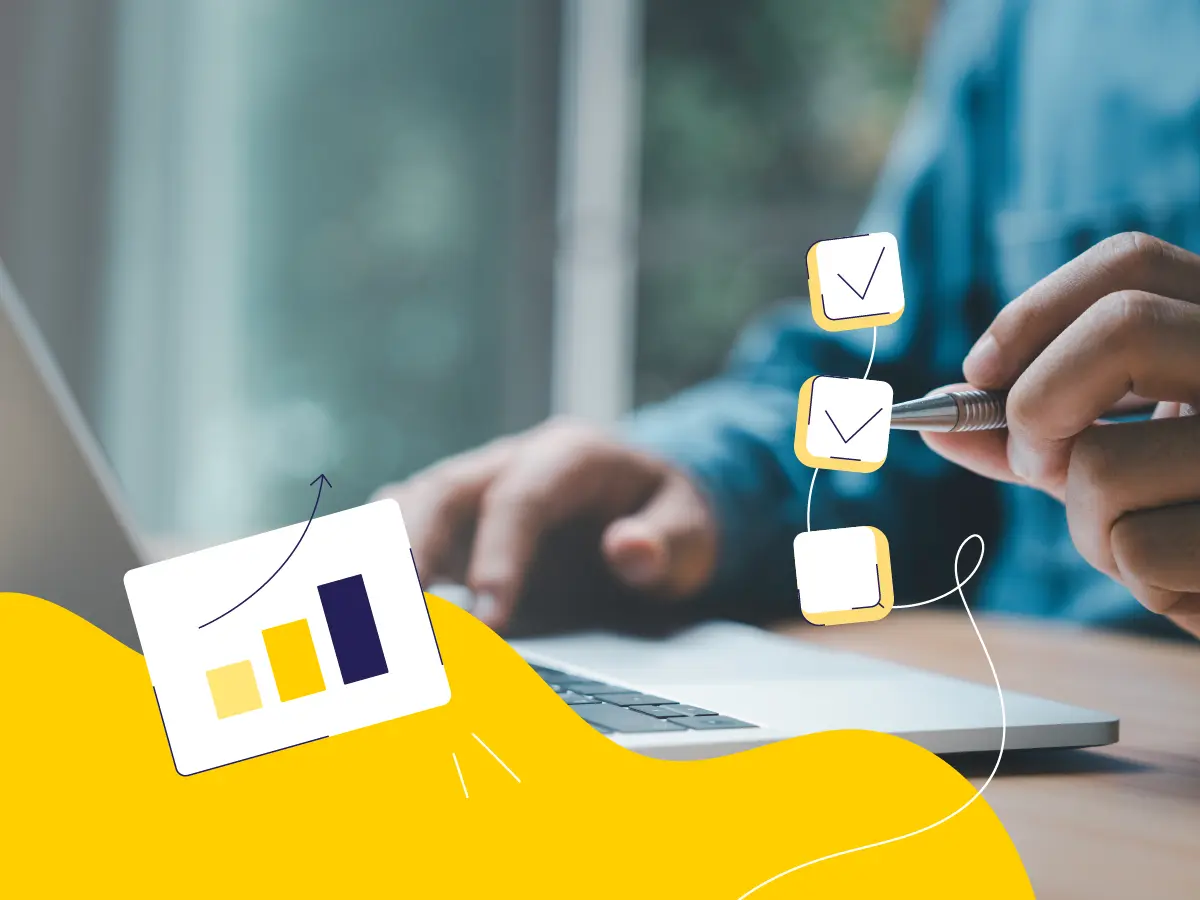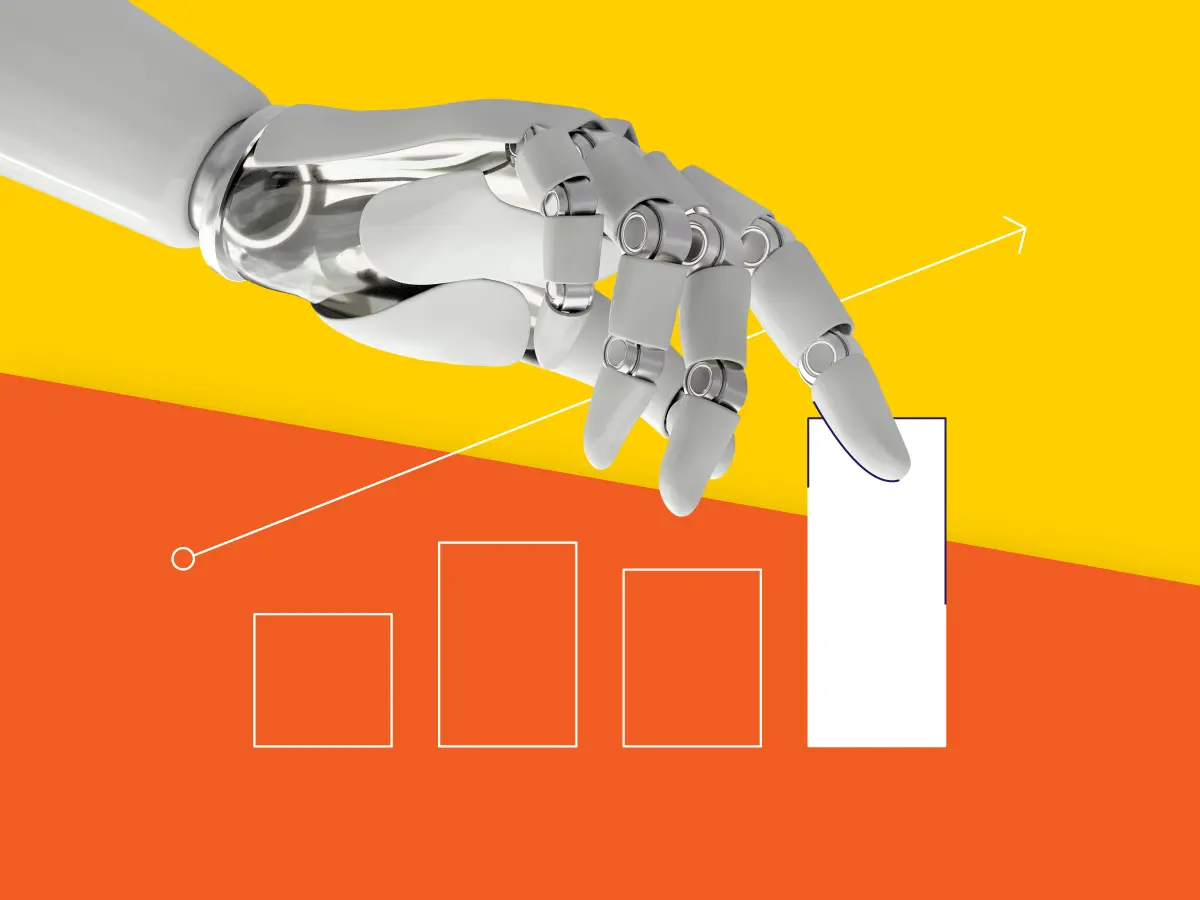Shopify and WooCommerce are leading the pack when it comes to user-friendly eCommerce platforms. Both offer great features and can be the ideal choice for launching your online store on your own.
So, faced with the choice between Shopify vs. WooCommerce, which one suits your online store’s unique needs best?
You might be wondering: which one offers more features?
Which one is more budget-friendly/looks better/offers more flexibility?
And, crucially, which one is the simplest to use?
We’re here to tackle these questions and more with a thorough comparison. By the end of this article, you’ll have a clear picture of which eCommerce platform aligns with your requirements. So that you can make an informed choice – WooCommerce or Shopify.
Let’s dive into the comparison and help you decide.
What’s the difference between WooCommerce and Shopify?
WooCommerce is a plugin that transforms any WordPress site into an online store. It’s something you set up yourself on your website’s server. Since it’s open-source, you’re free to tweak its code to your heart’s content, giving you a lot of room to customize. However, you will need to additionally create a website, find a domain and hosting, install extensions, etc.
Shopify, on the other hand, handles all the heavy lifting for you. It’s an all-in-one eCommerce platform, meaning it takes care of hosting, security, and updates, so you don’t have to. It’s designed to be easy to use. Furthermore, it provides all the tools and services you need to get your business up and running online.
Plus, Shopify is pretty flexible. You can personalize your store directly through Shopify’s tools. What is more, you can get a web developer to add unique features or design elements to adapt it to your needs.
Shopify vs. WooCommerce comparison
Shopify is the go-to for a fast launch. It streamlines the process, guiding you through setting up and customizing your store with various themes. This is a stark contrast to the more manual and time-consuming process of setting up a store with WordPress and WooCommerce, where everything you need isn’t as conveniently located in one place.
WooCommerce appeals more to those who aren’t in a rush to skyrocket sales immediately. It offers a more hands-on approach to building your store. This plugin grants you the freedom to shape it exactly how you envision it, in line with your business goals.
When comparing WooCommerce vs. Shopify, several key areas emerge where Shopify is often considered the better choice. This is particularly true for users looking for ease of setup, comprehensive support, and built-in features that simplify web development for e-commerce. Let’s discuss them in detail.
Store setup
Shopify
Shopify shines for both small and large-scale online stores. Right from the start, it prompts you to add your products before selecting a design template, making the setup process straightforward. You can easily edit products, create variations, or upload multiple items at once using a CSV file. This CSV option is particularly handy for transferring your product listings if you’re moving from a different eCommerce platform to Shopify.
After your products are in place, customizing your site with a chosen template and adding elements like contact forms and featured products becomes a breeze. Plus, there’s less to stress about since Shopify’s plans come with hosting and an SSL certificate included.
Looking for help with creating content for your store? Shopify’s advanced AI tools, from image creators to content writing assistants, can quickly enhance your website’s appeal.
WooCommerce
WooCommerce, meanwhile, caters to those aiming for a unique store that grows steadily. It rewards those who invest time and money in creating something truly their own.
You start by adding it as a plugin to your WordPress site. Then dive into customizing your store’s look, feel, and functionality to match your vision. This process offers a high degree of control over every aspect of your online store. So it’s a great option for those who want to shape their store precisely how they imagine it.
Themes
Choosing the right theme is like picking the perfect outfit for your online store. It sets the first impression and speaks volumes about your brand.
Usually, themes seem to be a better choice than developing a custom design from scratch. The reason is that they are more budget-friendly and follow the best UX/UI practices. Whether you’re looking for something minimalistic, something bold, or something in between, there’s likely a theme out there that’s just the right fit for your store.
No matter what platform you select – Shopify or WooCommerce, both of them offer great designs.
Shopify
Selling trendy workout gear or elegant home decorations means your online shop needs to look clean and professional. A confusing or messy website might scare off customers. Shopify’s templates really help your brand stand out and keep people browsing your site.
Shopify’s official website offers more than 100 themes, 12 of which are free and the others available for purchase.
For more options, you can check out ThemeForest with over 2000 themes for Shopify. These themes make shopping easy and enjoyable for your customers, featuring large menus, quick product previews, and inventory counts. Keep in mind that the most eye-catching themes cost between $140 and $400.
Shopify’s themes are also designed for mobile shopping, which is crucial since more people are buying from their phones than ever before. This makes sure shopping on your site is easy for everyone, no matter how they access it.
WooCommerce
When you start playing around with WooCommerce for your online store, you’ll quickly stumble upon its default theme called Storefront. It’s extremely responsive on mobile devices, ensuring your shop looks great on phones and tablets. Plus, its layout is clean and fresh, giving your site a modern feel right from the start.
But here’s the catch – how snazzy your WooCommerce site ends up looking really boils down to how much time and effort you’re willing to invest. If you’re up for the challenge, you can tailor your site’s design to match your unique style and needs.
With a vibrant community of designers constantly crafting new themes, the design possibilities are practically endless. Take ThemeForest, for example, where you can dive into a treasure trove of over 1,000 eCommerce-specific themes. However, adopting a WooCommerce theme will likely require you to hire a web developer.
Sales features
After setting up the basics of your online shop, it’s crucial to explore sales tools that can enhance your store’s performance over time.
Adding e-commerce capabilities can increase your site’s cost. For example, these are secure payment processing, mobile-friendly layouts, and interactive media. Building an online store with WooCommerce or Shopify involves more complexities compared to a basic website.
Custom features such as email support, live chat, or advanced search functions tailored to your product range can further elevate the cost. Additionally, each platform releases new features every several months to keep up with the latest trends in eCommerce. So, you may want to benefit from them as well.
Inventory management
Shopify is great for businesses with lots of products, making it easier to grow your operation. The new Shopify Editions Winter ’24 update makes managing inventory even simpler. Now, you can show different versions of a product on one page, put together bundles of up to 30 items, and new items get sorted automatically.
If your store is growing, advanced Shopify pricing plans have advanced tools to help manage your business. For example, your own checkout, and create as many staff accounts as you need.
WooCommerce is okay for keeping track of stock and product options but doesn’t scale up or automate as well as Shopify. To get more features, you have to add extra plugins. This process would usually require you to hire a web developer to integrate the apps well.
Shipping methods
Once a customer has bought something from your store, the next step is getting their purchase to them. With Shopify, you have four major courier options to choose from: USPS, UPS, DHL Express, and FedEx. An added bonus is Shopify Shipping. It allows you to print shipping labels at a discount, helping you save money.
WooCommerce provides basic shipping functionalities right out of the box. These are free shipping, DHL, and USPS label printing, and setting shipping zones by location. However, you’re a bit restricted unless you install more plugins. Shopify, on the other hand, offers a more seamless shipping experience without the need for extra plugins.
Payment options
With Shopify, processing payments is straightforward thanks to Shopify Payments. This feature is integrated directly into the platform. It simplifies the payment process which you can manage from your dashboard.
This setup enables you to effortlessly receive payments. It also offers buyers various payment methods including PayPal, Meta Pay, Amazon Pay, and Apple Pay. Remember, transaction fees may differ based on the payment provider, so it’s worth checking these in advance.
WooCommerce also offers versatility in payment options through additional extensions. This way, you can connect your store with various payment services like PayPal, Stripe, Amazon Pay, and Klarna.
Marketing features
Want to boost your sales? Getting your online shop noticed is the first step. When comparing Shopify vs WooCommerce, you’ll see that these platforms pack some powerful tools to help your brand shine online. From email campaigns to blogging, these platforms support your growth and help rake in more sales.
SEO basics
Shopify is your go-to for easy SEO. It offers everything from automatic sitemaps to customizable meta descriptions. It’s user-friendly and perfect for SEO beginners. Yet, it keeps things simple, so if you’re after deep technical tweaks, the platform has its limits.
Thanks to WordPress, you can dive deep into plugins and custom codes. So, you can tailor everything from SEO to site speed to exactly how you want.
Email marketing
Keep your audience engaged and drive steady traffic to your store with email marketing. Shopify offers Shopify Email, making it simple to craft and manage campaigns with professional templates and automated emails. Start each month with 10,000 free emails, and easily add more if needed. Fancy a different email service? Find the perfect one in Shopify’s app store.
WooCommerce takes a different approach. You can explore various plugins to find the perfect email marketing tool, like MailPoet, available for free.
Analytics
Knowing how well your marketing strategies are working is crucial. Shopify excels with its in-depth analytics, from sales to visitor behaviors, all accessible no matter your plan. It’s a user favorite for its comprehensive insights.
WooCommerce also offers analytics, though not as extensive as Shopify’s. Still, you get important metrics like sales and refunds. It’s enough to keep a pulse on your store’s health, provided you’re using WordPress 5.3 or newer.
Security
Security is crucial for online stores. Both sellers and shoppers need to know that their information and payment details are always safe.
Shopify, which hosts thousands of online shops, takes its security very seriously. This commitment makes it the top choice for keeping your store safe.
With just the Basic Shopify plan, you get access to these security features:
- SSL Certificates to keep your site’s data safe
- A tool to help spot fraud
- Two-factor authentication for added security
- Special login areas for customers to manage their own security easily.
WooCommerce also offers some security steps like two-step admin logins, but adding more protection can take time. Running a WooCommerce site means you’ll need to be more hands-on in keeping it secure against threats.
WooCommerce vs. Shopify: which one to select?
Struggling to decide between Shopify vs. WooCommerce? Here’s a quick guide to help you choose based on your needs. Consider these key questions to get started:
1. What’s your budget?
- How much can you spend on custom development?
- How much are you willing to spend monthly on your eCommerce platform?
- Are there any hidden fees you should be aware of (transaction fees, payment gateway fees, etc.)
2. What kind of products are you selling?
- Are you selling physical goods, digital products, services, or a mix?
- Do you need specific features for managing inventory, like size or color options for products?
3. What’s your tech level?
- Do you need a platform that’s user-friendly and easy to set up?
- Are you comfortable coding, or would you rather avoid it?
4. How do you plan to accept payments?
- What payment methods do you want to offer (credit cards, PayPal, etc.)?
- Are you okay with using the platform’s payment processor, or do you have a preference for a third-party provider?
5. What’s your growth plan?
- Are you starting small but planning to expand significantly?
- Does the platform scale well with growing businesses, or might you need to switch platforms as you grow?
- What kind of marketing tools do you need?
- Are built-in SEO features important to you?
6. What about security?
- How does the platform handle security issues?
- Is SSL included, or will you need to get your own?
Thinking about these points will help you select the platform that’s right for your business as it changes and grows.
Are you considering Shopify for your business? We’ve got some helpful advice on how to seamlessly transition to Shopify from any other e-commerce platform, ensuring a smooth migration with minimal hassle.
WooCommerce vs Shopify summary
Both platforms are top-notch but serve different purposes. Shopify simplifies things, taking care of the tech side, so you can concentrate on business. WooCommerce is for those who would like to spend some time and budget on customization. Consider what’s crucial for your store, and you’ll find the best fit.
To briefly pinpoint who might benefit most from each platform:
- Shopify shines with its comprehensive eCommerce-centric features, making business scaling smooth. Its straightforward editor and extensive inventory management options provide a solid foundation for store management and growth.
- WooCommerce offers greater flexibility in cost-saving and customization. It caters well to two groups: technically savvy users and those seeking deeper control of their online store.
Alva Commerce specializes in Shopify development. Our experts help businesses unlock the full potential of this platform.
Whether you’re starting from scratch or looking to enhance your existing Shopify store, our team brings a wealth of expertise to streamline the process. We’ll tailor your site to match your brand and optimize your store for better conversion rates. So, you can enjoy the bonus of having advanced features that Shopify doesn’t offer straight out of the box.
Are you looking for the best e-commerce platform for your store?
Shopify is one of our team’s favorites, but we understand that it’s not for everyone. That’s why we regularly publish comparisons of Shopify with other platforms.
Check them out and choose a platform that will meet all your business needs: