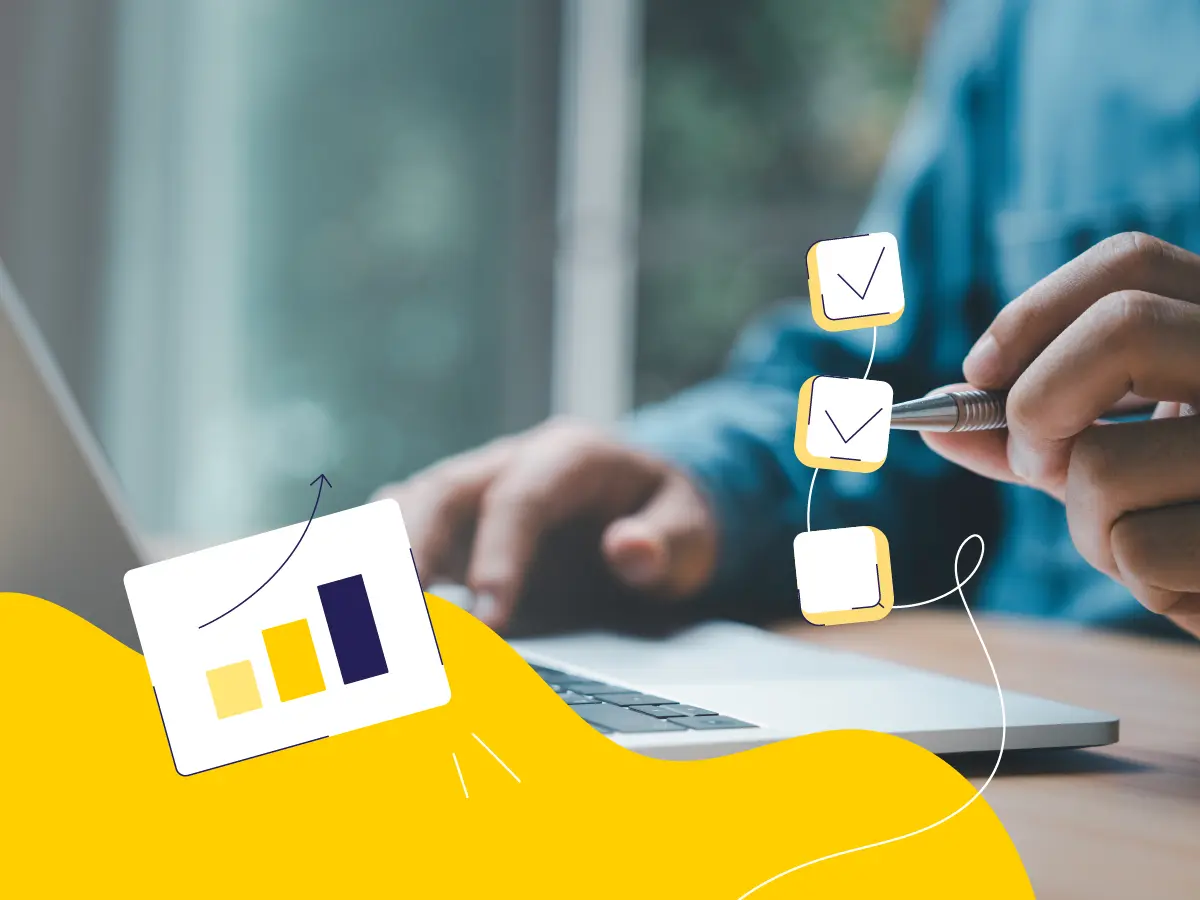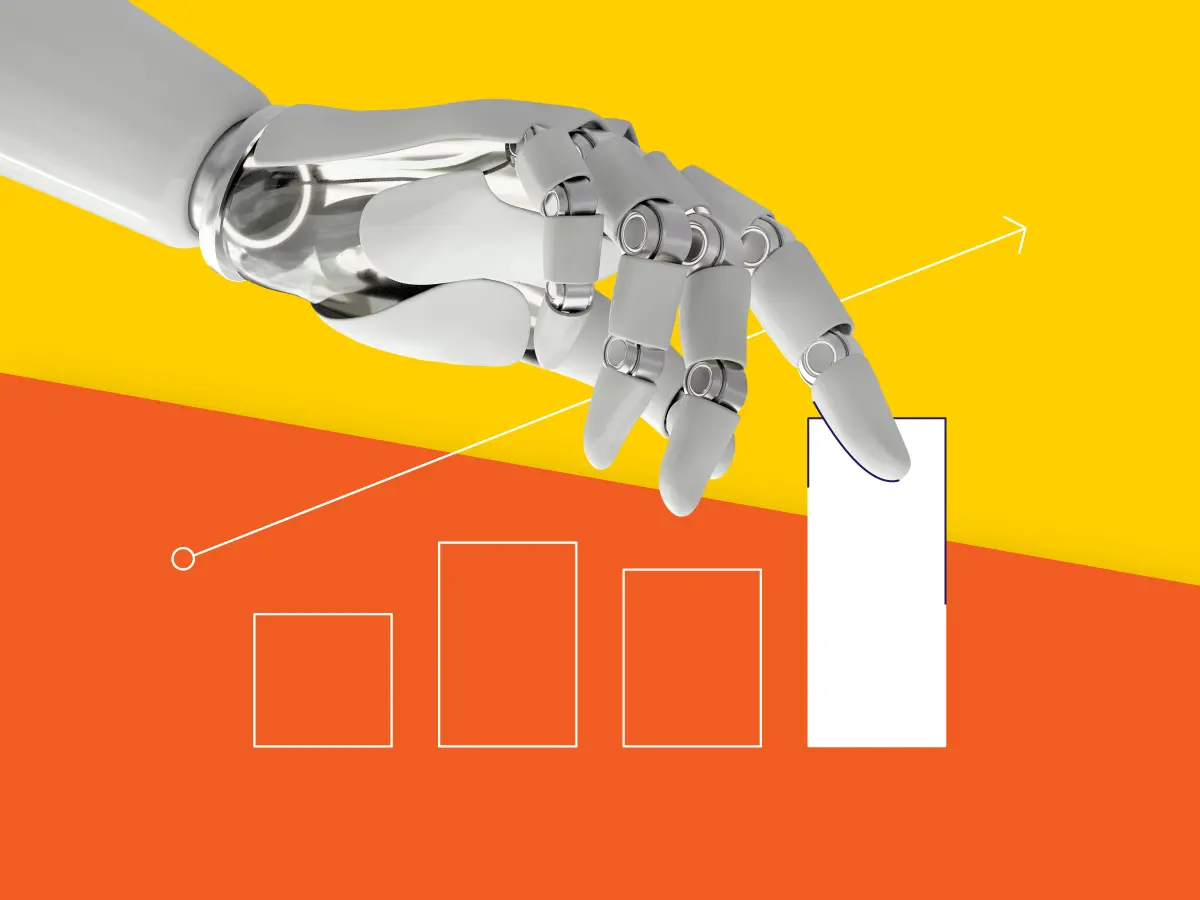Magento speed statistics directly translate into your store’s revenue levels and SEO ranking. Portent’s study reveals that websites that load in 1 second have a 5 times higher conversion rate than those that load 10 seconds.
With this in mind, our team has identified 5 most common problems Magento shop owners face. In this article, we discuss how to recognize these issues on your website and applicable Magento performance optimization tips to address them.
Why is Magento speed optimization important?
When potential customers visit your online store, they expect pages to load quickly. Visitors may get impatient and bounce to a competitor’s site if your website takes too long to load. Slow speed can directly lead to lost sales and a poor user experience.
Google and other search engines value user satisfaction. They consider that fast loading is one of the indicators of a better user experience. Thus, slow pages can negatively impact your search engine ranking. As your store’s speed declines, you might find yourself slipping in search engine results. So, it becomes harder for potential customers to find your online shop.
Test your Magento website performance
Before taking up Magento speed optimization, you need to figure out what’s going on with your store at the moment. Starter by testing the main page with Google Lighthouse or PageSpeed Insights. These tools are developed by Google. It means that they test all key indicators that are important for this search engine.
These tools analyze your website’s compliance with Core Web Vitals, the metrics used for ranking the search results. Google introduced them as an incentive to stimulate business owners to enhance the user experience and satisfaction. They include several aspects:
-
Performance
This is the key indicator on this page that evaluates the speed of your pages’ loading. We recommend keeping an eye on Google Core Web Vitals and optimizing your site according to the recommendations from Google. -
Accessibility
The test analyzes whether your website is accessible to everyone, including people with disabilities. It reviews elements’ labels, tab order, landmarks, visual order, etc. -
Best practices
Google has introduced all sorts of best practices for different website elements, like carousels, fonts, cookie notices, etc. -
SEO
This indicator is related to the content of your website. Its score is comprised of the use of keywords, links, etc.
After running a test, you will get a report with the results and suggested actions. Focus on the Performance section to evaluate your online store’s load speed. You can quickly identify the areas that need improvement with color coding of the results. Green color means that this indicator is good, yellow – that it needs improvement, and red – that it significantly affects your website.
Next, review the actions suggested in the Opportunities section. They can help you optimize Magento performance. These suggestions may be really handy if you don’t know where to start improving your website.
5 common Magento performance issues
Our team has identified 5 most common problems you can encounter as a Magento store owner. In this article, we’ll guide you through 5 steps to speed up your Magento website. You can significantly improve your website loading times by addressing even some of them.
While you can resolve most of the issues on your own, you may need to seek professional development services to fix others.
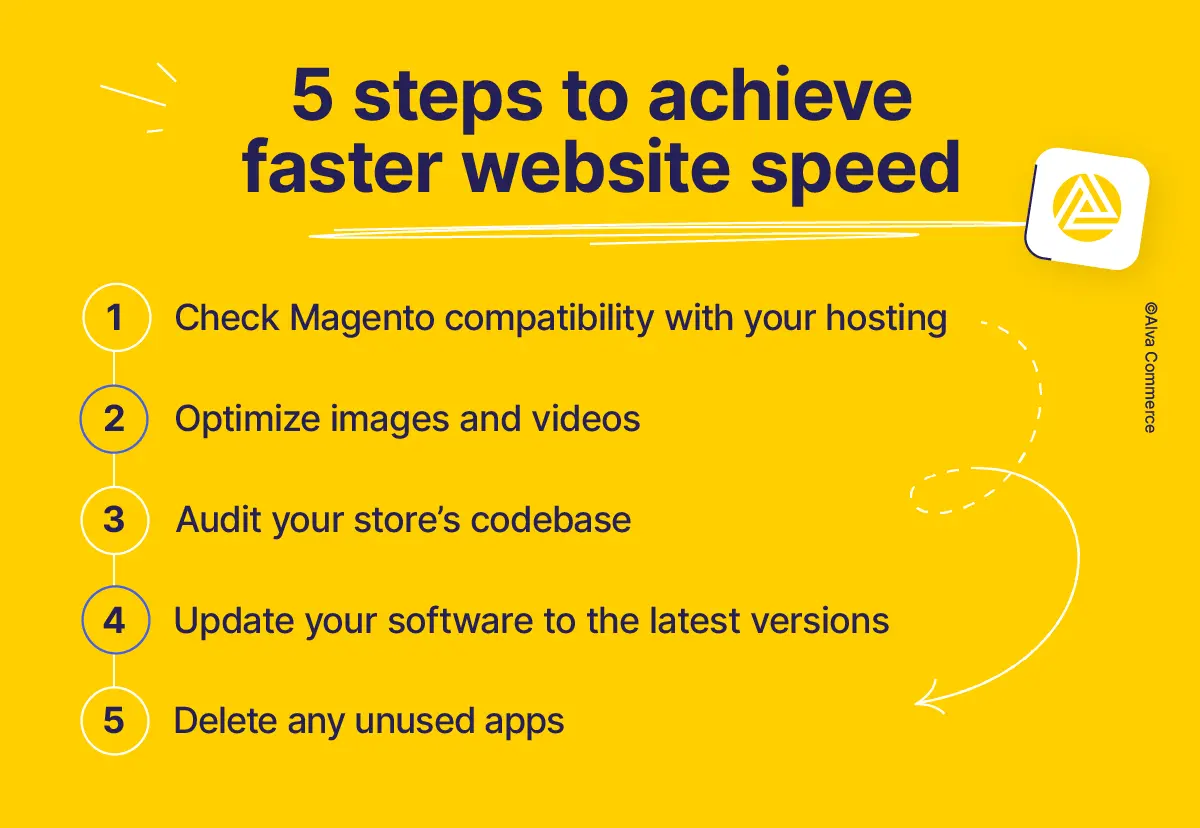
Improper hosting
To operate efficiently, online stores require adequate hosting resources – CPU, memory, and disk space. That’s why choosing a hosting provider and plan can significantly impact Magento’s performance. Shared or underpowered hosting may not provide the resources necessary to run your store.
Additionally, Magento has specific server requirements and recommended configurations. If it’s impossible to set up the server properly, you will end up having compatibility issues on your hands. Adobe provides the system requirements for each Magento version. You can review them to identify whether your hosting meets the requirements before updating to a newer platform release.
What can you do to address this issue?
Contact your provider to identify whether the hosting is optimal for the Magento platform. If it is not, consider migrating to another provider.
A dedicated or managed hosting ensures better performance and can speed up your Magento performance. Consult our Magento hosting overview for more insights about suitable hosting providers.
Outdated software
Running an outdated version of Magento can lead to performance problems. With every release, Adobe introduces speed improvements to make your Magento faster and more efficient. For example, improved caching mechanisms, optimized JavaScript, and better handling of concurrent users.
Besides that, older versions of Magento may not be compatible with newer server technologies, PHP versions, or web browsers. Such compatibility issues lead to performance decreases. For example, running Magento on an unsupported PHP version can result in slower execution of PHP scripts and reduced performance.
Additionally, outdated extensions can lead to Magento performance issues. Such obsolete versions can significantly decrease performance. That’s why we recommend reviewing and updating your Magento extensions regularly.
What can you do to address this issue?
Check your Magento version and update it if necessary. If you’re still using Magento 1, consider migrating to Magento 2. To ensure that you don’t miss any important updates, you can also set up notifications for new platform releases with a special Adobe module.
Regularly review and update all installed extensions. In this way, you will timely benefit from bug fixes, security patches, and performance improvements.
Back up your online store before updating your Magento or any extensions. In this way, you ensure that you can restore your website if any issues occur after installing the latest software versions.
Unoptimized images
Largest Contentful Paint (LCP) is one of the reports in website speed results. LCP is the time necessary for rendering the page’s largest image or text block. It accounts for 25% of Google’s assessment of your website. Ideally, your website needs to have Largest Contentful Paint of 2.5 seconds or less.
Large, unoptimized images can impact your LCP score and slow down page loading. According to Google, 25% of pages can reduce their size by almost 250 KB by compressing visual elements and texts on a website. This decrease in size directly impacts the page loading speed.
What can you do to address this issue?
Optimize your Magento by implementing AMP for your website. Accelerated Mobile Pages, is an open-source framework for creating faster-loading web pages for mobile devices. It achieves this by using a specialized subset of HTML called “AMP HTML” along with optimized CSS and limited JavaScript.
Resize and compress images before uploading them to your Magento store. You can also use image optimization extensions or services to automate this process.
Also, review your website and remove any excessive decorative images. You can also consider migrating to another, more optimized Magento theme.
Do you want to go deeper into the topic of image optimization for your website? Check out our article for a detailed overview.
Inefficient code
Poorly optimized code can lead to slow page load times associated with higher bounce rates. It can also contribute to lower SEO rankings. When rating websites in search results, Google analyses their compliance with code best practices. They include requirements for various elements like carousels, cookie notices, third-party embeds, etc.
Inefficient code can also increase your hosting costs. When your website takes longer to load, it consumes more server resources. This means you may need to invest in more expensive hosting plans to accommodate the inefficiencies, which can eat into your profits.
Consult our code audit overview article to learn more about how unoptimized code can affect your business.
What can you do to address this issue?
Regularly audit and optimize your codebase for performance. If you have no technical experience, you may require an external expert to help you with the code review and cleanup.
At Alva Commerce, code audit is a part of a complex Magento 2 Speed Optimization. Our team reviews the code and database, and refines server settings and caching mechanisms. After the audit and optimization, you get a report comparing your store before and after our team’s intervention.
Too many third-party extensions
It’s a common practice to install several apps with similar functionality and purpose to identify which one works best for you. However, it’s critical to remove the ones that you don’t need after you have selected the app that is suitable for your website. Installing too many extensions or plugins can lead to conflicts and performance issues.
The apps that inject JavaScript and add/modify network requests can also interfere with Magento performance optimization.
What can you do to address this issue?
Evaluate your extensions regularly and remove any that are unnecessary or outdated. Make sure you know what each app is used for. If you struggle with determining why an app was installed or have doubts about its security, consult a developer to help you.
Integrations with third-party services or APIs can introduce latency. Ensure that these integrations are well-optimized and necessary for your business. Alternatively, you can try installing less resource-intensive apps with a similar functionality.
When installing new applications, opt for those released by trusted developers. Download apps only from the official resources. For instance, the official Adobe store offers only reviewed and verified extensions.
To sum it up
Optimizing the performance of your Magento store is a crucial factor that directly impacts your online success. Shoppers are notorious for their impatience, and slow-loading pages can drive them away, resulting in lost sales. Such delays can lead to a poor user experience, causing potential customers to bounce off your site.
If your Magento store is plagued by slow-loading pages, it can negatively impact your SEO efforts. Lower search engine rankings mean less organic traffic and potential customers. That’s why Magento speed optimization should be at the forefront of every eCommerce business owner’s strategy.
At Alva Commerce, we understand the critical role that performance optimization plays in the success of your online business. We are committed to helping you achieve faster website speeds and improved user experiences. Whether it’s addressing issues with hosting, updating outdated software, optimizing images, refining code, or managing third-party extensions, we have the expertise to make your Magento store perform at its best.