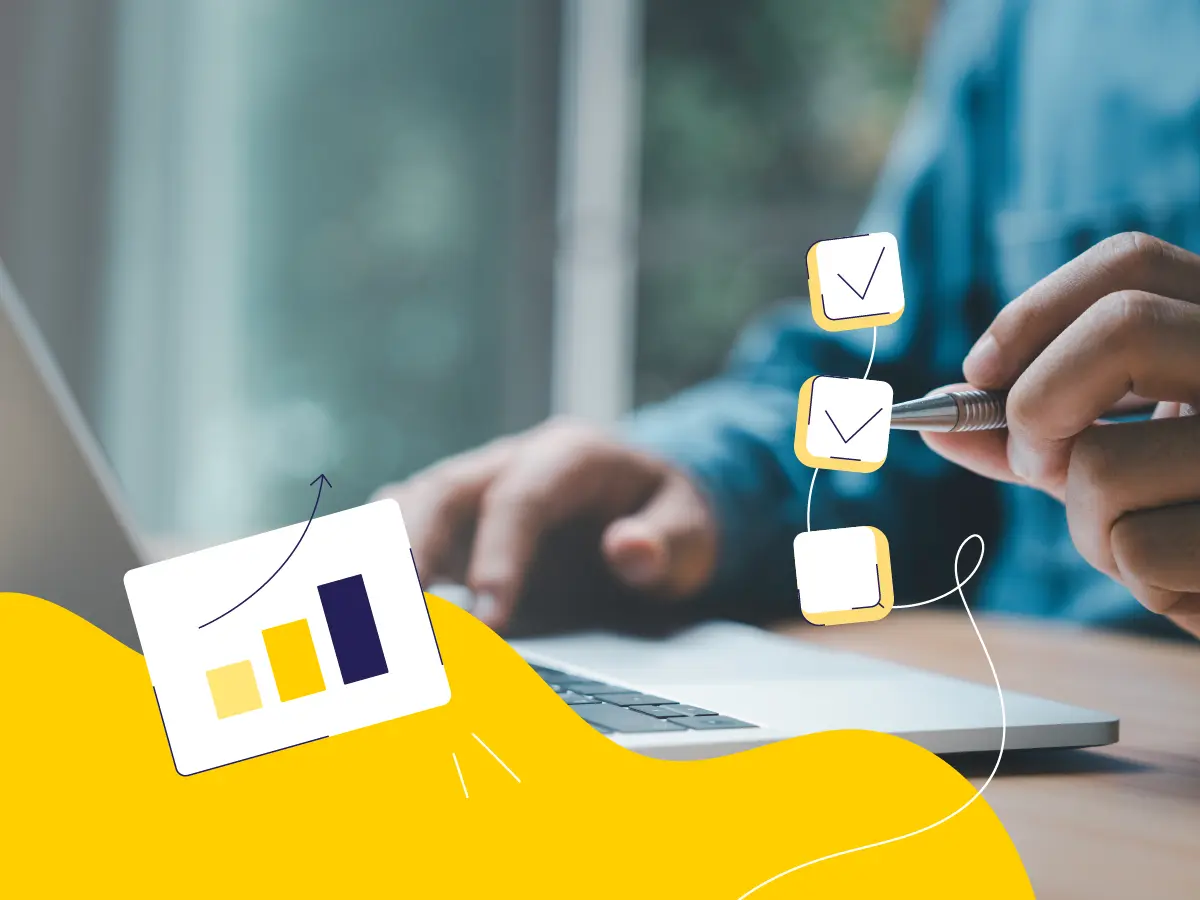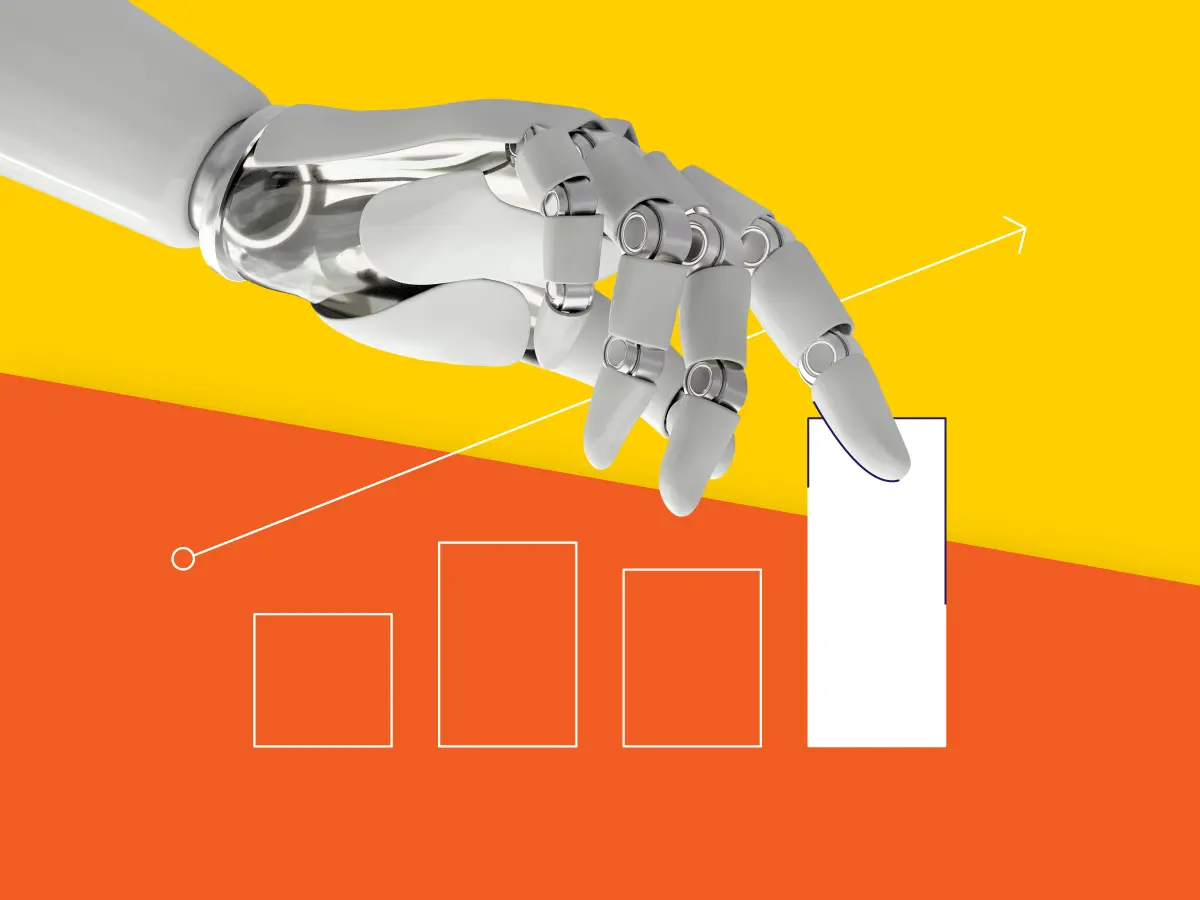Curious about how to make your website load faster and perform better? Improving your Largest Contentful Paint (LCP) is a great place to start.
LCP measures how quickly the main content of your webpage loads, and it’s a crucial factor for both user experience and SEO. A faster LCP means happier users, better search rankings, and potentially higher conversion rates.
Let’s explore some effective strategies to ensure your site loads quickly and keeps your visitors engaged.
What is the Largest Contentful Paint (LCP)?
Largest Contentful Paint (LCP) is a metric that measures how quickly the main content of a web page loads. It is one of the key components of Google’s Core Web Vitals — a set of metrics that Google uses to evaluate the user experience of a web page.
A fast LCP is essential for a positive user experience and can significantly impact a website’s search rankings and conversion rates. For e-commerce websites, it is especially important, as it can lead to:
- Improved SEO — Websites with fast Largest Contentful Paint scores tend to rank higher in search results, as Google prioritizes pages that provide a good user experience.
- Enhanced user experience — Fast-loading pages create a more engaging experience for users, reducing the likelihood of them bouncing off the website.
- Increased sales — Quicker load times often correlate with higher conversion rates, as users are more likely to complete a purchase on a website that loads quickly.
Optimizing the Largest Contentful Paint is a multi-faceted effort that requires careful attention to detail. By following our guidelines, you can improve the user experience of your e-commerce website and boost your bottom line.
What is a good LCP?
Google has established specific benchmarks for LCP to help website owners understand how their pages perform:
- 0 to 2.5 seconds ➡️ Websites that achieve an LCP of 2.5 seconds or less are considered to provide a fast and responsive user experience. The largest content element appears promptly, ensuring a smooth and seamless interaction for users;
- 2.5 to 4 seconds ➡️ Websites with an LCP between 2.5 and 4 seconds fall into the «Needs Improvement» category. While they are not necessarily slow, there is room for optimization to enhance the user experience;
- over 4 seconds ➡️ Websites with an LCP of over 4 seconds are considered to have poor loading performance. The main content takes too long to appear, potentially leading to frustration and higher bounce rates.

It is recommended that the LCP score be 2.5 seconds or faster to ensure that the largest piece of content on a web page becomes visible as soon as possible. This metric helps websites deliver a positive user experience by minimizing the time users spend waiting for the main content.
For more tips on how to improve the user experience by building a great e-commerce website, check out our blog post, Web development best practices for building a website in 2024.
Solving LCP problems involves various techniques such as optimizing image sizes, minimizing render-blocking resources, leveraging browser caching, and implementing lazy loading for images.
How to measure page speed Largest Contentful Paint?
There are several tools that help measure LCP, providing valuable insights into your site’s performance.
While these programs provide useful data, they might not address all of the issues. For a thorough analysis, it’s best to work with web performance specialists. Experts can:
- Identify complex LCP problems.
- Provide custom solutions for your site.
- Offer ongoing monitoring and reliable LCP solutions.
Google PageSpeed Insights
This online tool offers a quick and easy way to measure your LCP. Simply enter your URL, and Google will provide you with an LCP score and suggestions to improve your site’s speed.
PageSpeed Insights also provides detailed information about other performance metrics, such as First Contentful Paint (FCP) and Time to Interactive (TTI).

Chrome DevTools
Chrome DevTools’ Performance tab provides a comprehensive set of tools for analyzing your website’s performance. You can use the Performance tab to measure LCP, as well as other performance metrics such as CPU usage and network requests.

Chrome DevTools also allows you to record and analyze performance waterfalls, which can help identify specific issues that are affecting your site’s LCP.
Lighthouse
Lighthouse is an automated tool that audits your website’s performance and provides recommendations for improvement. You can run Lighthouse audits in Chrome DevTools or as a command-line tool.

Lighthouse provides detailed reports on a wide range of performance metrics, including LCP, FCP, and TTI.
Web Vitals Extension
This Chrome extension provides real-time monitoring of your website’s LCP. The Web Vitals Extension can help identify and troubleshoot issues that are affecting your site’s LCP.

Dev tips on how to improve LCP
Improving your Largest Contentful Paint (LCP) can boost your website’s performance and user experience. A well-tuned database responds faster, reducing load times and improving user experience.
To understand how database optimization can benefit your business beyond just improving LCP, check out our in-depth article on The power of database optimization: unleashing business potential.
Here are key strategies to optimize LCP.
Fix your TTFB timing
Reduce Time To First Byte (TTFB) by optimizing server response times. Utilize efficient database queries and implement server-side caching to minimize the time it takes for the browser to receive the first byte of data from the server.
Here are several strategies to achieve this:
- Utilize indexing to optimize database queries and reduce the time required to retrieve data from the database. Avoid complex queries and use simpler ones whenever possible.
- Implement server-side caching mechanisms to store frequently requested static content, such as images, CSS, and JavaScript files. Configure cache headers to specify the duration for which content should be cached by browsers.
- Minify CSS and JavaScript files to reduce their size and improve download time. Enable GZIP compression to reduce the size of HTTP responses and speed up transmission. Use HTTP/2 or HTTP/3 protocols, which offer improved performance over HTTP/1.1, including faster TTFB.
Reduce your FCP timing
To improve First Contentful Paint (FCP), it is crucial to minimize render-blocking resources and optimize the critical rendering path. This involves prioritizing the loading of essential resources first while deferring the loading of non-essential scripts and stylesheets.
Here’s how you can do this:
- Use tools like Chrome DevTools or PageSpeed Insights to identify resources that are blocking page rendering.
- Extract the critical CSS required for the initial rendering of the page and inline it in the HTML.
- Defer the loading of non-essential JavaScript files until after the page has finished loading.
- Compress images to reduce their file size without compromising quality.
- Minify JavaScript and CSS files to remove unnecessary characters and reduce their size.
- Design the page layout in a way that places the most important content above the fold.
- Enable HTTP/2 on your server to allow for parallel downloading of resources.
Based on the insights gained, continue to make improvements and iterate on your optimization strategies.
Do you want to save time and do everything with high quality? Entrust it to a professional web development company.
Reduce page sizes
Compress images using modern compression techniques like JPEG 2000 or WebP, and minify CSS, JavaScript, and HTML code. Leverage browser-supported compression formats such as GZIP to reduce the size of your resources.
Learn more in our guide on How to optimize images for the web: best practices.
CSS & JS optimization
Minify and compress CSS and JavaScript files to reduce their size and improve loading speed. Consider using tools like webpack or Rollup to efficiently bundle and optimize JavaScript code.
Upgrade your web hosting
A faster server can greatly optimize LCP. In that case, you should upgrade your web hosting to a provider with high-performance servers and a reliable network infrastructure.
Here are some tips on how to choose the right one:
- Different websites have different requirements. A simple blog requires fewer resources than a high-traffic eCommerce site.
- Decide if you need specific features, such as a particular version of PHP, MySQL, or support for certain content management systems (CMS) such as WordPress, Magento etc.
- Choose a provider with a high uptime guarantee (ideally, 99.9%) to ensure that your website is always available to visitors.
- Look for features such as SSL certificates, firewalls, malware scanning, and regular backups to keep your website safe.
- Check out the server specifications (CPU, RAM, SSD), server location, and whether they offer a content delivery network (CDN).
- Compare prices and contract terms. Pay attention to hidden fees.
Want to move your existing website to another site? Contact our consultants and we will help you do it quickly and safely.
Limit client-side rendering
Largest Contentful Paint (LCP) measures the time it takes for the largest content element to become visible in the viewport. By minimizing the use of JavaScript for rendering content, websites can avoid unnecessary delays caused by JavaScript execution, resulting in a faster and more responsive user experience.
There are several reasons why relying on JavaScript for rendering content can hurt LCP:
- JavaScript is a dynamically interpreted language, meaning that it is executed line by line, which can be time-consuming.
- JavaScript execution can be blocked by other factors such as slow network connections or overloaded browsers, further delaying the rendering of content.
One approach to reducing the dependence on JavaScript is to use server-side rendering (SSR), which involves generating HTML content on the server before sending it to the client. This eliminates the need for the browser to execute JavaScript to render content, resulting in faster page loads and improved user experience.
Use a caching plugin
Implement browser and server-side caching to serve content faster. Browser caching, such as HTTP caching, can store frequently accessed resources on the user’s computer, while server-side caching can store commonly requested pages on the server to reduce the load on the database.
For e-commerce sites running on Magento 2, optimizing LCP is just one part of overall performance improvement. To dive deeper into Magento-specific optimizations that can boost your site’s speed and efficiency, check out our comprehensive Guide to Magento 2 performance optimization.
Final thoughts
Optimizing your website’s Largest Contentful Paint (LCP) is crucial for better web performance. A fast LCP improves user experience, boosts SEO rankings, and can increase conversion rates. By following the tips in this guide, you can significantly enhance the speed and efficiency of your website.
Remember, LCP optimization is an ongoing process. Web technologies and best LCP solutions evolve, so it’s important to assess and improve your site’s performance regularly.
Want to know how your website is performing? Get a free LCP audit today! The Alva Commerce experts will analyze your website and provide individualized recommendations to boost its performance.