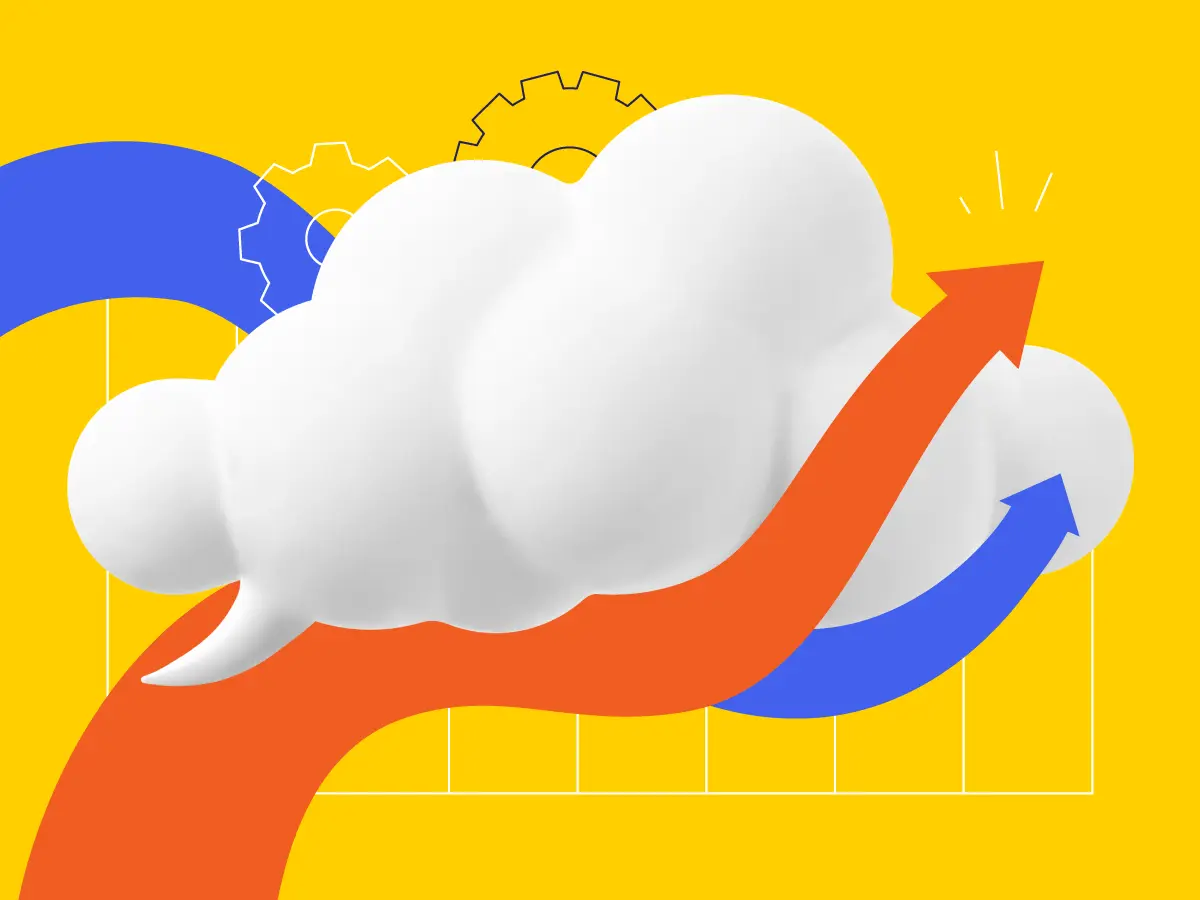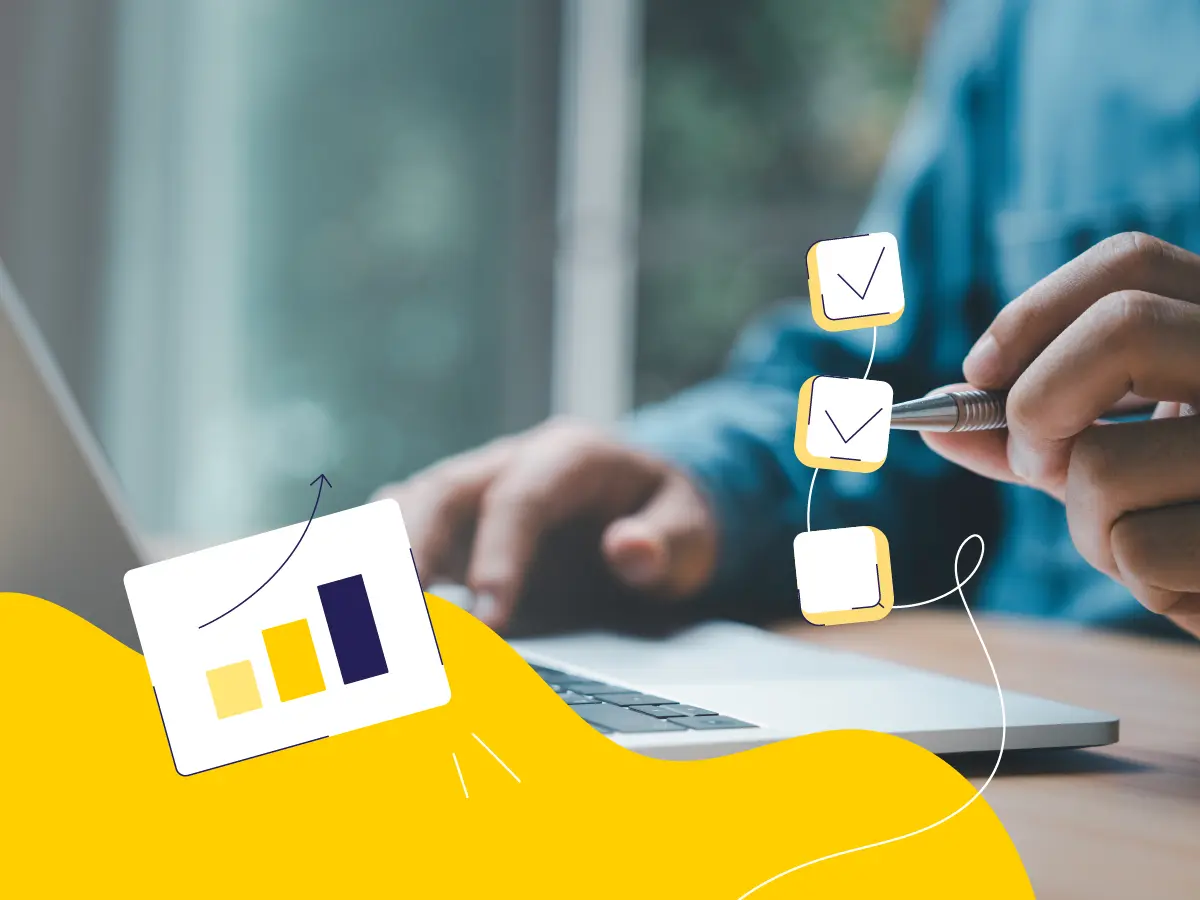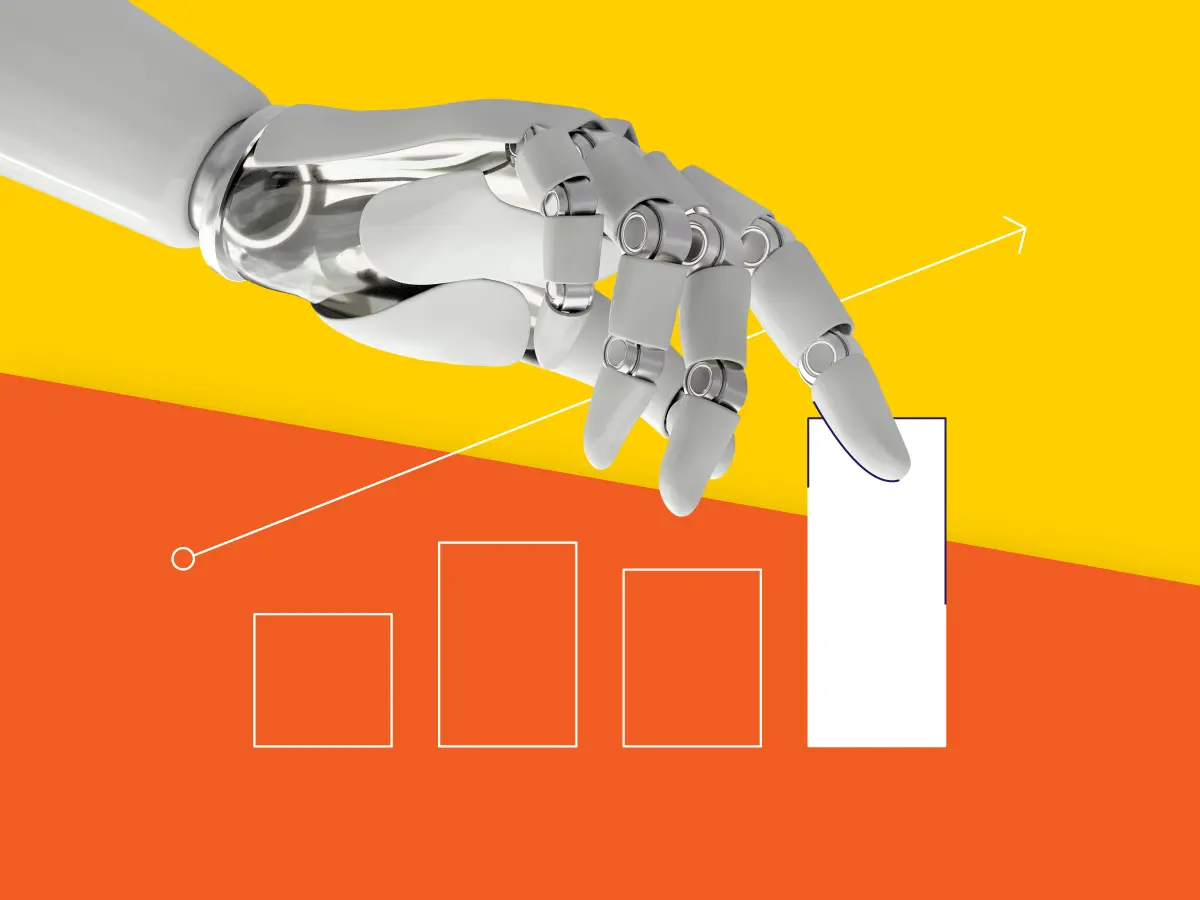Running a successful eCommerce business involves more than just having a great product and a user-friendly website. It’s about ensuring that your online store performs at its best. It must always deliver a seamless shopping experience to your customers.
At Alva Commerce, our mission is to empower eCommerce businesses. That is why our expert team has prepared this guide about Magento 2 performance optimization. We’ll explain its importance and provide practical tips to make your online store lightning-fast.
Why should you take care of your website’s speed?
Imagine you’re in a physical store, and the shelves are disorganized, the checkout lines are long, and it takes ages for the salesperson to find what you want. Frustrating, right? Well, that’s how your customers feel when your online store is slow and glitchy. eCommerce performance is crucial because it directly impacts the user experience.
In online sales, each second matters. According to Portent’s study, eCommerce websites that load within 2 seconds enjoy a 3.05% conversion rate. When load time hits the 4-second threshold, the conversions drop to 0.67%
Moreover, low website speed also impacts its SEO rankings. Engines like Google analyze how fast your pages load, assuming that it is directly related to user satisfaction. Slow pages directly impact such SEO indicators as the Largest Contentful Paint (LCP).
How can you benefit from better Magento performance?
When do you need Magento speed optimization?
Let’s consider some common situations that indicate your store needs performance optimization:
-
Slow loading
If your Magento store takes too long to load, it can frustrate visitors and lead to a higher bounce rate. Slow loading times can be due to various factors, including unoptimized images, bloated code, and inefficient server configurations. -
High Bounce Rates
If you notice an increasing number of visitors leaving your website without exploring it, slow loading times may be the culprit. -
Drops in search engine rankings
Google considers website speed as one of its ranking factors. If your site is slow, it may rank lower in search results. So your website becomes less visible and suffers from decreased traffic. -
Mobile performance issues
With the increasing use of mobile devices for online shopping, your site must be optimized for mobile users. Slow mobile performance can drive away a significant portion of your potential customers.
Have you seen any problems described above in your case? We suggest you delve into the topic and conduct a full audit of the site by yourself with the help of our guide.
Reasons for poor Magento performance
Before diving into the solutions, let’s identify the common performance bottlenecks in Magento 2. These issues can slow down your online store and drive customers away. Here are the most common problems that can cause sluggish performance:
- Server overload
- Heavy content
- Unoptimized extensions
- Database issue
- Messy code
Further, we’ll explain each of these problems in more detail and consider some practical recommendations to address them. You can also review our article about the Top 5 reasons for poor Magento performance.
10 tips for optimized Magento speed
As a specialized Magento development company, Alva Commerce often witnesses low performance due to a set of specific reasons. Further on, we consider practical steps that can make a substantial difference in your website’s performance.
Before you dive into solutions, it’s crucial to identify the common performance bottlenecks in Magento 2, including server overload, heavy content, unoptimized extensions, database issues, and messy code. You can use Google PageSpeed Insights to test your website. Once you’ve pinpointed the issues, follow our expert tips to enhance your online store’s speed.
1. Opt for specialized eCommerce hosting
Selecting the right hosting for your Magento 2 store is like choosing the perfect location for your physical store. You won’t open an Italian restaurant in Chinatown, right?
Hosting plays a significant role in your site’s performance. Unoptimized servers that are not adequate eCommerce websites, may get overloaded. So, your pages will take longer to load because the host lacks the resources to handle it promptly.
Contact your provider to determine whether your hosting is optimized for online stores. If it is not, you may need to migrate to another more suitable one. Check out our list of the top 10 specialized hostings for Magento.
2. Revise CSS/JS code
Unoptimized code can put a heavy anchor on your online store’s speed and efficiency. If your website’s code is bulky and unorganized, it’s time to roll up your sleeves and review it. Messy code also increases your maintenance costs because developers need more time to make sense of it. Unaligned code can also cause conflicts, which can result in unstable functionality.
Use minification tools
Implement tools that automatically minify your CSS and JavaScript files. This will remove unnecessary spaces, line breaks, and comments, reducing file size. This will help optimize page loading and achieve the desired Largest Contentful Paint (LCP), which is currently one of Google’s key indicators of website quality.
Regularly review code
Make code optimization a habit. Schedule regular code reviews to identify and address any inefficiencies or redundancies in your codebase.
Start by removing redundancies and streamlining it for maximum efficiency. Review similar code segments performing similar functions and merge them into cohesive files.
We recommend removing the unused scripts. Code clearing would save a significant amount of time on loading. Consider the example below – according to Google PageSpeed Insights, deleting the unused JavaScript would speed up page loading by almost 4 seconds.
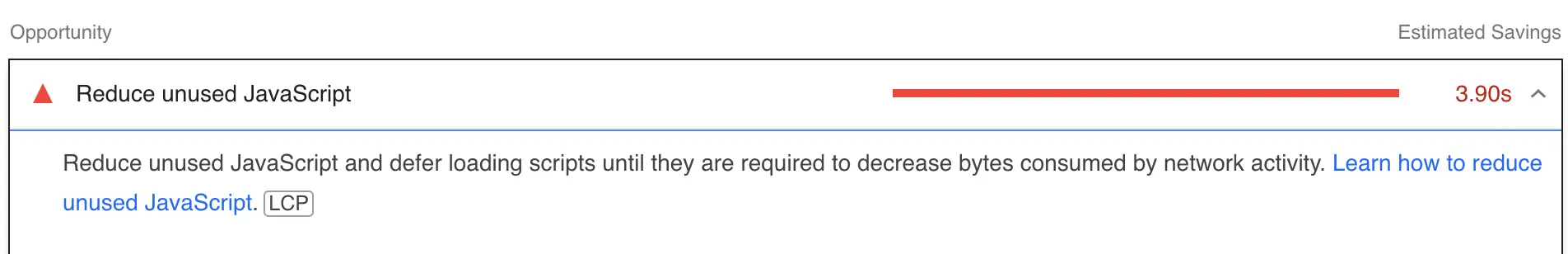
Code reviewing requires advanced development expertise, so it may be hard to implement it on your own. Want a professional eye on your code? Consider Alva Commerce’s code audit to ensure it’s in top shape. Our team will analyze your website’s codebase to identify duplicates, unoptimized bits, and other issues.
3. Optimize images
First, get rid of any unnecessary images cluttering your website. Then, optimize the remaining ones with specialized extensions that ensure they load quickly and beautifully.
Compress images
Utilize image compression tools to reduce file sizes without compromising quality. Popular options include TinyPNG and ImageOptim.
Ensure images’ responsiveness
Implement responsive design to serve appropriately sized images for different devices, reducing unnecessary data transfer.
Opt for modern formats
Use modern file extensions to keep your content agile. For instance, consider switching from PNG to WebP or AVIF – a small change with a big impact. Consider this example where the website could load by half a second faster only by switching to more optimized image formats:
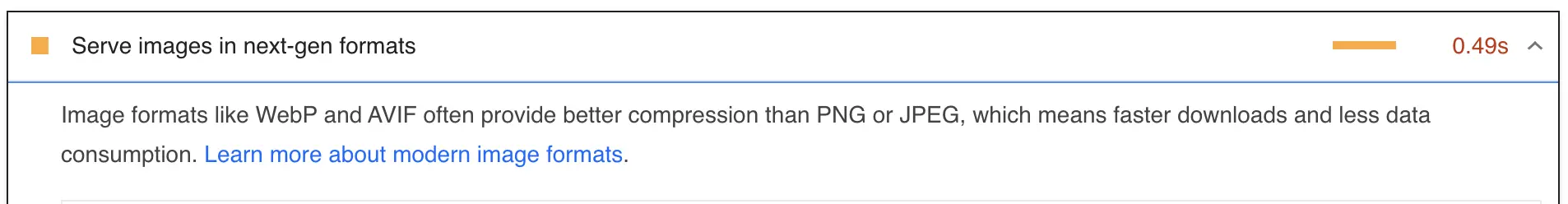
You can learn more about optimizing images on your website in our article.
4. Implement lazy loading
By loading images only as they appear on the user’s screen, you reduce initial load times and create a smoother browsing experience.
Lazy loading can significantly reduce page loading time. Consider the example in the screenshot below. According to test results, the lazy load could save up to 8 seconds for the analyzed website.
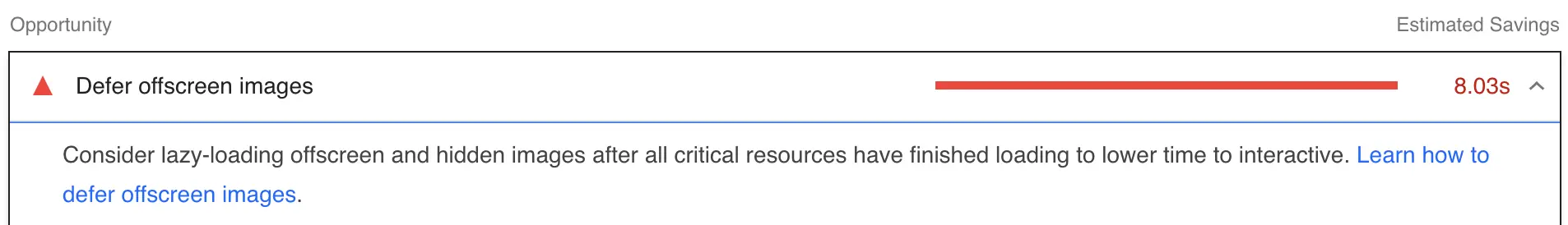
Use lazy loading plugins
Consider using plugins or extensions that enable lazy loading without extensive coding. Explore solutions for lazy load to ensure your website works smarter, not harder.
Prioritize “Above the fold”
Apply lazy loading primarily to images below the fold. This ensures that critical content loads quickly, providing a better user experience.
5. Regularly clean database logs
Your database logs may be clogging up your system without you even realizing it. It’s a common issue for large websites. Cleaning them regularly declutters your website and improves its efficiency.
Schedule cleanups
Set up automated tasks or scripts to periodically clean database logs, ensuring optimal database performance.
Log rotation
Implement log rotation strategies to limit the size and number of logs, preventing database bloat.
Follow database best practices
Regularly review your database efficiency and compliance. Learn more in our dedicated article The Power of Database Optimization: Unleashing Business Potential.
6. Review third-party extensions
While third-party extensions can add valuable functionality to your store, having too many or those with overlapping features can slow your site down.
Audit extension usage
Regularly review which extensions are actively used and necessary for your business. Remove or replace those that are redundant. For resource-intensive apps, look for more efficient alternatives to streamline your store’s speed.
Testing apps’ performance
Assess the impact of each extension on your site’s load time. Keep only those that provide tangible benefits.
Install only verified extensions
The best practice is to install the apps from official stores. For example, from Adobe marketplace. Such websites list only the extensions published by trusted developers. Additionally, they all get verified and approved by an expert team.
7. Fix broken links
Broken links and 404 pages negatively impact your site’s SEO. When a potential customer opens a page on your website, all resources, including links, get rendered. If they are broken, they prolong loading times and frustrate your customers. The server must process each request for these non-existent pages, causing a slower response time for legitimate page requests.
Use broken link checkers
Employ online tools or website plugins that automatically identify and notify you of broken links. For example, you can use a free Broken Links Checker.
Regular maintenance
Schedule regular maintenance to check for and correct broken links, ensuring a seamless user experience.
Add redirects to 404 pages
When users encounter 404 errors, it puts an unnecessary load on your server. Moreover, search engine bots crawl your site regularly to index its content. When they encounter many 404 pages, they spend more time on non-existent pages. This can potentially slow down the indexing process.
8. Configure Content Delivery Network (CDN)
Content Delivery Network (CDN) distributes your content to servers worldwide. It reduces load times and ensures a seamless browsing experience for visitors across the globe.
Magento offers CDN out of the box. Consult this Adobe help article for a step-by-step guide on enabling it for your website.
9. Update your Magento and extensions
Every Magento release includes security patches, performance optimization, and functionality fixes, as well as new features. However, after a Magento update, your site’s performance may be affected. It may be due to version conflicts with installed PHP and extensions.
It’s essential to reassess and optimize your site to adapt to the changes and ensure it runs smoothly with the latest software versions.
Backup first
Before updating, always back up your website and database to avoid potential data loss. To ensure maximum Magento security, store backups in protected offsite storage.
Test in a staging environment
Test updates in a staging environment to ensure they don’t introduce new issues or conflicts.
Review extensions’ versions
Make sure to regularly update the extensions installed in your online store. Keeping up with the latest releases ensures that your apps are well-optimized and do not hinder your site’s performance.
10. Invest in regular Magento support
Magento maintenance ensures that any issues with your website are detected and addressed. It’s a proactive approach to preventing any possible problems.
An expert team keeps a close eye on your website’s performance and efficiency. They address issues as they arise and gradually introduce changes and new features. So, you don’t have to worry about missing out on something or being hit by unexpected issues.
Conclusion
Your customers deserve a shopping experience that’s fast, efficient, and frustration-free. A sluggish online store not only drives potential buyers away but can also harm your SEO rankings. Search engines like Google reward speed, understanding that it directly correlates with user satisfaction.
Optimizing your Magento 2 store’s performance is a vital step in achieving eCommerce success. By focusing on the user experience and working with experts, you can ensure your online store runs like a well-oiled machine, delighting your customers with fast, hassle-free shopping experiences. Regular maintenance, code optimization, and expert support are essential for long-term success.
Alva Commerce is a specialized Magento developing company. Over the last years, our team has delivered over 40 large eCommerce projects worldwide. Our experts implement custom-tailored solutions to ensure your online store delivers an exceptional shopping experience.
Let Alva Commerce be your partner in eCommerce success. Together, we’ll make your online business thrive.