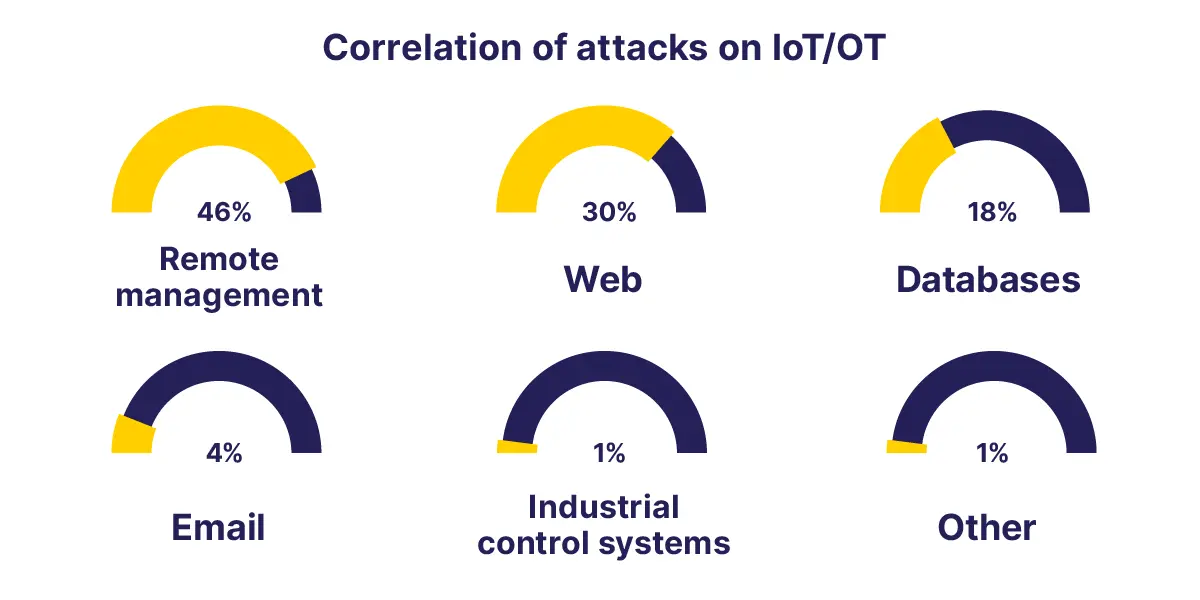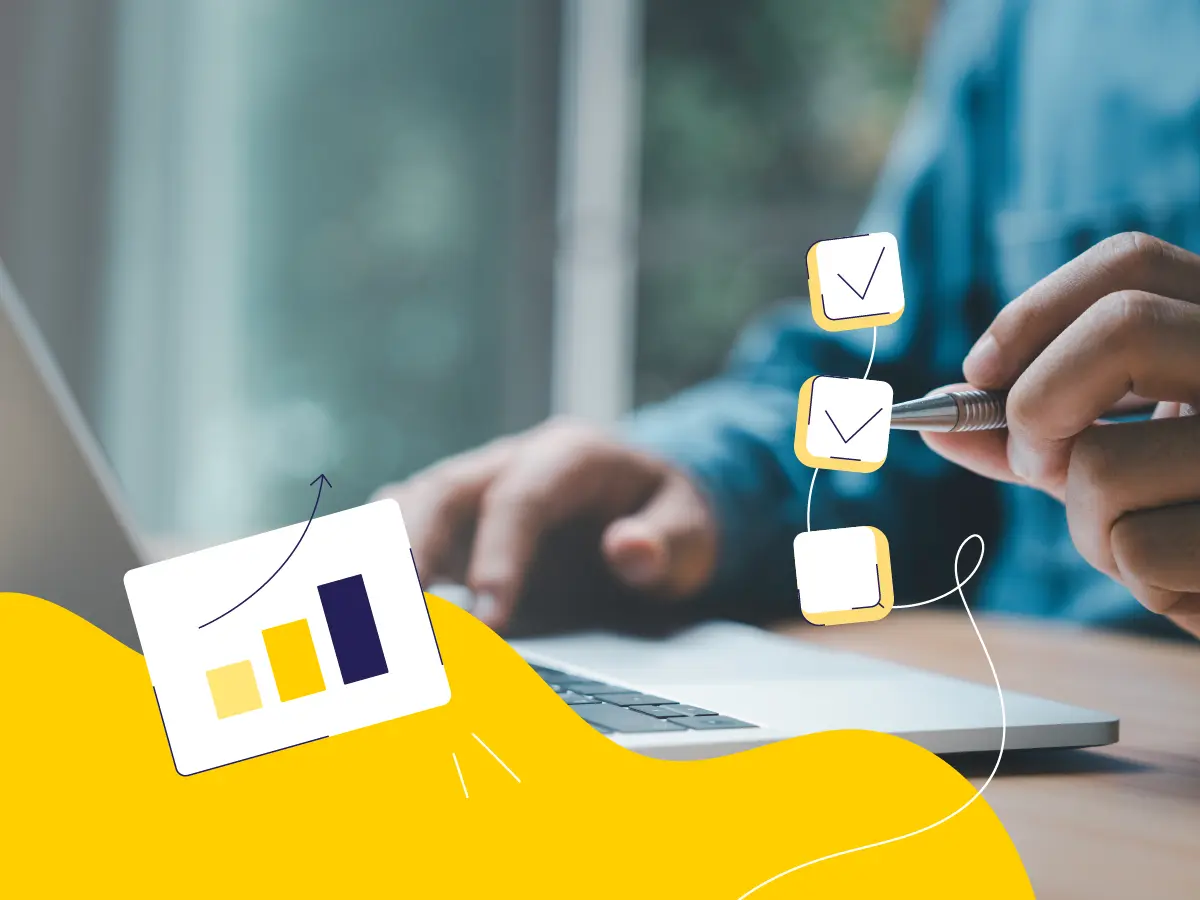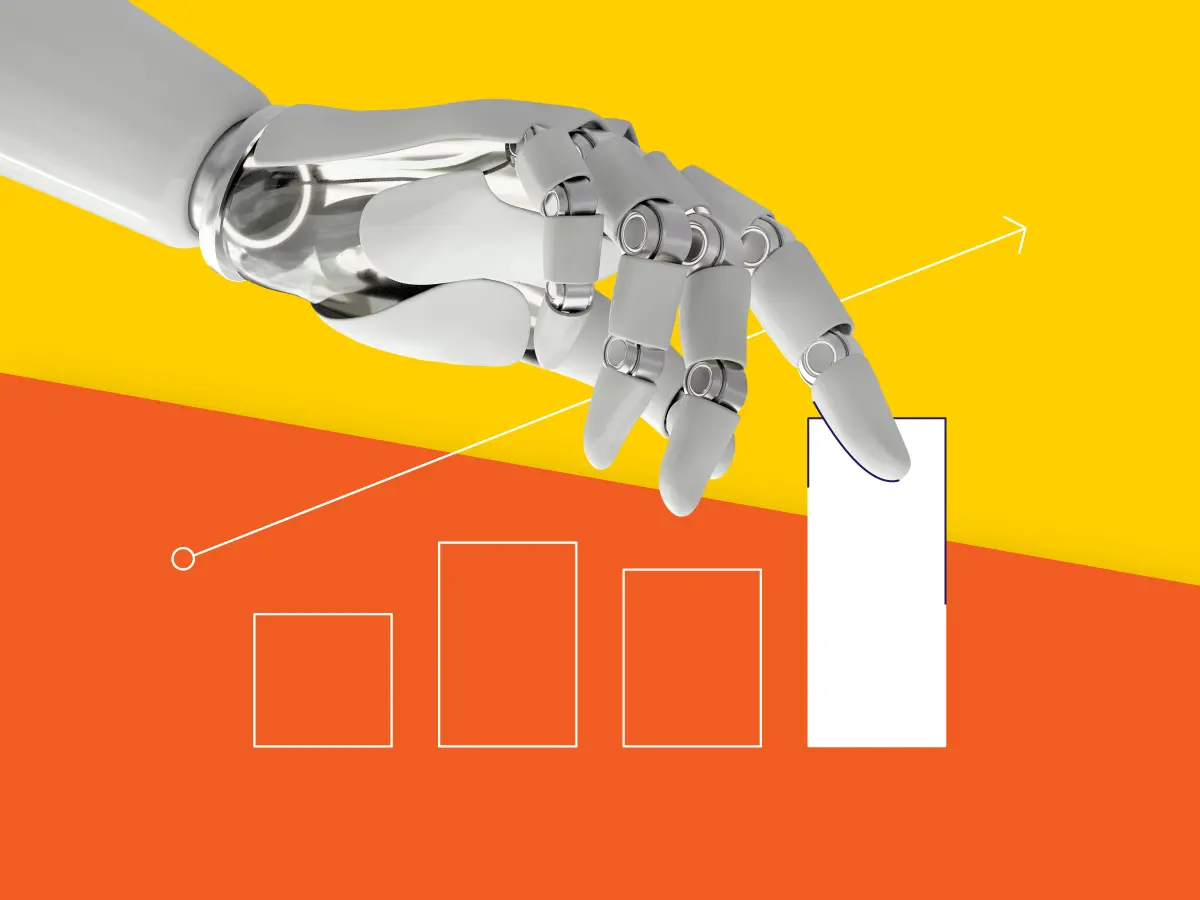The security of your online store is the front line defending your digital presence. As technology advances, so do the tactics used by potential threats. Your store’s security contributes to your customer’s trust and ensures the well-being of your business.
In this comprehensive guide, we’ll explore the top 10 tips to secure your Magento store in 2024. We’ll also try to understand why it’s crucial to strengthen the security of your store.
Why are Magento 2 security checks important?
Imagine this scenario: You’ve invested countless hours and significant money into building your online store. It serves as your primary source of revenue. Now, picture the devastation of a security breach. Your customer data is exposed, your reputation is damaged, and the trust you’ve worked hard to build is shattered.
But the impact continues beyond there. Here are some ways security breaches can affect you as a store owner.
Financial losses
Beyond potential fines and legal costs, security breaches can result in financial losses. This includes the costs associated with investigating the breach and implementing security improvements.
Operational disruption
Security incidents can disrupt your day-to-day operations. During this period, you can’t process orders or serve your customers. So, you need to allocate resources to address the breach instead of focusing on your core business activities.
Customer churn
A breach can lead to customers abandoning your store in favor of safer alternatives. Losing customers means not only a drop in revenue but also a downgrade of your long-term growth prospects.
Diminished market value
If your business is publicly traded or seeking investment, a security breach can erode your company’s market value. Shareholders and potential investors may become wary. This impacts your ability to raise capital or negotiate favorable deals.
Legal liability
Depending on the nature of the breach, you may face lawsuits from affected customers. Legal battles can be costly and time-consuming.
With these risks in mind, our expert team has drafted 10 steps that will help you to check your store’s security. Read on to learn more details about each step and how you can benefit from it.

How to check your Magento 2 security?
It’s essential to evaluate the security of your store. Before implementing the tips provided further, you need to assess your website security with a Magento security check. You can stay proactive in safeguarding your online presence with the tools described below.
Magento Security Scan Tool
Default Magento security features include a dedicated Security Scan Tool. This easy-to-use tool identifies potential vulnerabilities within your online store. It allows you to schedule regular Magento security scans for your website.
After running a scan, you can generate detailed security reports after each scan. These reports outline identified issues and offer guidance on how to resolve them. So, it’s easier for administrators to take action. The recommendations provided by this tool align with common Magento security best practices.
Third-Party Magento 2 security extensions
For a more comprehensive security assessment, consider employing third-party security scanners. These specialized tools offer in-depth analysis and can uncover unnoticed vulnerabilities.
Here are several of the most popular tools you can use:
-
Sucuri
Sucuri provides robust website security solutions, including malware scanning, detection, and removal. It can help you identify and mitigate security risks timely. -
Qualys
Qualys is a cloud-based security platform that offers vulnerability management and assessment services. It provides a wide range of tools to evaluate and strengthen your online store’s security. -
Nessus
Nessus is a popular vulnerability scanning tool to discover and remediate Magento security issues. It offers extensive reporting and analysis features.
Top 10 tips to secure your Magento store
Modern attacks often center around exploiting vulnerabilities in web services. According to Microsoft, around 30% of all attacks target websites. Identity phishing attacks also stand out as a particularly pressing concern, accounting for 4% of attacks.
The diagram below shows the percentage of attacks targeting different Internet services.
With robust identity management practices, effective phishing control mechanisms, and regular Magento security tests, the success rate of such attacks diminishes. That’s why, we’ve compiled a list of practical tips to help safeguard your online business.
Follow these best practices to fortify your store against potential threats.
1. Keep your Magento software updated
The foundation of any Magento security strategy is to keep your software up to date. Outdated software is one of the primary entry points for cybercriminals.
Regularly update your Magento installation, extensions, and themes. This protects your store against known vulnerabilities. In this way, you reduce the risk of data breaches and downtime.
Establish a procedure for updating your software:
-
Set up automatic updates
Enable automatic updates for Magento so that you’re notified and apply them timely. -
Schedule update checks
Schedule checks for updates to ensure you don’t miss critical security patches. These can be whether weekly or monthly checks. -
Test updates in a staging environment
Before applying updates to your live store, test them in a staging environment. So, you can identify and resolve any compatibility issues without any disruptions in your store.
2. Use strong, unique passwords
Weak passwords are an open invitation to attackers. Thus, a strong password is your first line of defense. According to Microsoft Digital Defense Report 2022, almost 20% of the 39 million study samples of IoT and OT used identical usernames and passwords. The diagram below demonstrates the most popular credentials combinations.
This is a clear indication that using common username and password pairs increases the risk of compromise. Encourage your team to create unique and complex passwords by establishing:
-
Password policy
Set up a password policy that requires a minimum length, a mix of upper and lower-case letters, numbers, and special characters. -
Password manager
Recommend the use of password managers to generate and store complex passwords risk-free. -
Multi-factor authentication (MFA)
Enable MFA for admin accounts to add an extra layer of security. Magento supports various MFA options.
3. Secure your hosting environment
Your hosting provider plays a crucial role in your store’s security. Opt for specialized Magento hosting. A reputable provider conducts regular security audits and prioritizes your site’s safety. Research the options and read reviews to ensure they have a strong security track record. You can also consult our overview of the top 10 Magento hostings for more insights.
Set up a secure hosting environment for your Magento store with:
4. Implement Web Application Firewall (WAF)
A Web Application Firewall (WAF) acts as a protective shield for your Magento store. It filters and monitors incoming traffic, and blocks malicious requests and potential threats. Investing in a robust WAF helps prevent common attacks like SQL injection and cross-site scripting (XSS).
Add a WAF to enhance your protection:
-
Select a reputable WAF provider
Choose a WAF solution that integrates well with Magento. Prefer the ones that offer features like automatic rule updates and real-time traffic monitoring. -
Customize rule sets
Tailor your WAF rules to match your store’s specific needs. In this way, you can ensure optimal security without blocking legitimate traffic. -
Review WAF logs
Monitor and analyze WAF logs to identify and respond to potential threats timely.
5. Regularly backup your data
Imagine the nightmare of losing all your customer data and sales history in a cyberattack. Periodically back up your Magento shop’s data and files, storing them in secure offsite locations. In case of a breach or system failure, you’ll be able to restore your store to its previous state. In this way, you’ll reduce downtime and data loss.
Establish data backups to protect your store against data loss:
-
Automate backups
Set up automated daily or weekly backups to ensure you always have up-to-date copies of your data. -
Select an offsite storage
Store backups in a separate, secure location, such as a cloud storage service or a remote server. -
Test restoration
Check your restoration process once in a while to ensure you can recover your store in case something goes wrong.
6. Limit admin access
Not everyone in your team needs full administrative access to your Magento store. Around 93% of ransomware incidents reported to Microsoft in 2022 were related to insufficient control of access.
Follow the principle of least privilege and grant access only to those who require it. Create user roles with specific permissions to limit potential security risks.
Control access to your Magento admin panel with:
-
User roles and permissions
Create custom user roles with specific permissions to limit access to sensitive areas. For example, system configuration or user management. -
Two-factor authentication (2FA)
Require 2FA for admin accounts to add an extra layer of security. -
Admin activity audits
Regularly review admin activity logs to detect any unauthorized access.
7. Monitor and log activities
Establish robust monitoring and logging mechanisms to keep an eye on your store’s activities. Look for suspicious behavior, such as multiple failed login attempts or unusual traffic patterns. Set up alerts to notify you of such potential security incidents in real-time.
To keep an eye on your store’s activities:
-
Use monitoring tools
Install monitoring tools that can detect unusual patterns. For example, unexpected traffic spikes or unauthorized login attempts. -
Set up alerts
Configure alerts to notify you or your IT team immediately when suspicious activities are detected. -
Review logs regularly
Routinely review access and error logs to identify security incidents or vulnerabilities.
8. Restrict file permissions
Review and tighten file permissions on your Magento server. Limit access to sensitive files and directories to authorized personnel only. This prevents unauthorized modifications and protects your store’s integrity.
To secure your Magento store’s files and directories:
-
Audit file permissions
Review permissions to ensure that sensitive files are only accessible to authorized employees. -
Regularly update file permissions
As your store evolves, make sure to adapt and update file permissions accordingly. -
Add file integrity monitoring
Use tools that watch for file changes and alert you to unauthorized modifications.
9. Secure payment processing
Ensuring the security of payment transactions is paramount. A secure Magento checkout enhances both user experience and trust in your store. Use reliable payment gateways and follow the Payment Card Industry Data Security Standard. Encrypt payment data during its transmission and storage to prevent data breaches.
Protect payment transactions and customer data with:
-
PCI compliance
Comply with PCI DSS requirements to safeguard payment information. Put in place payment gateways that are PCI-certified. -
Data encryption
Ensure payment data is encrypted during transmission and storage using industry-standard encryption protocols. -
Regular security audits
Schedule periodic security audits to assess and validate your payment processing security measures.
10. Educate your employees
Your team is your first line of defense against security threats. You can prevent 93% of threads with basic security hygiene. That’s why it’s crucial to educate your staff about cybersecurity best practices. Conduct training sessions to raise awareness and teach them how to recognize and respond to security incidents.
Training sessions
Organize regular cybersecurity training sessions. Inform your team about the latest threats and best practices.
Provide hands-on demonstrations of security tools and practices. Show your team how to set up two-factor authentication and use password managers.
Invite cybersecurity experts to speak to your team about the latest digital threats. Their insights can help your team stay informed and vigilant.
Phishing awareness
Teach your team how to identify phishing red flags. For example, generic email greetings, misspelled domain names, and urgent requests for personal information. Encourage them to verify the legitimacy of email requests through other channels.
Run regular phishing simulation campaigns within your organization. Send mock phishing emails to employees and track who clicks on suspicious links or provides sensitive information.
Security drills
Organize security drills and simulations to prepare your team for potential cyber threats. These drills can include scenarios like phishing attempts, data breaches, or system vulnerabilities. In this way, your team will become better equipped to handle real-life security incidents.
Incident response plan
Develop a comprehensive incident response plan. It must outline the steps to take in case of a security breach. Ensure your team understands their roles and responsibilities during such events. Review and update the plan as needed.
To wrap it up
Magento is one of the most popular platforms alongside Shopify and WooCommerce. Yet, this popularity comes with a consideration: they are often prime targets for cyberattacks. Cybercriminals are well aware of the potential vulnerabilities.
The key to securing your Magento store is to promote a culture of cybersecurity awareness. Your team is your first line of defense. Empower them with knowledge, equip them with skills, and encourage a proactive mindset toward security.
Invest in cybersecurity to strengthen your defenses and create a united front against digital threats. Adhering to the basic security tips ensures your eCommerce success for years to come.